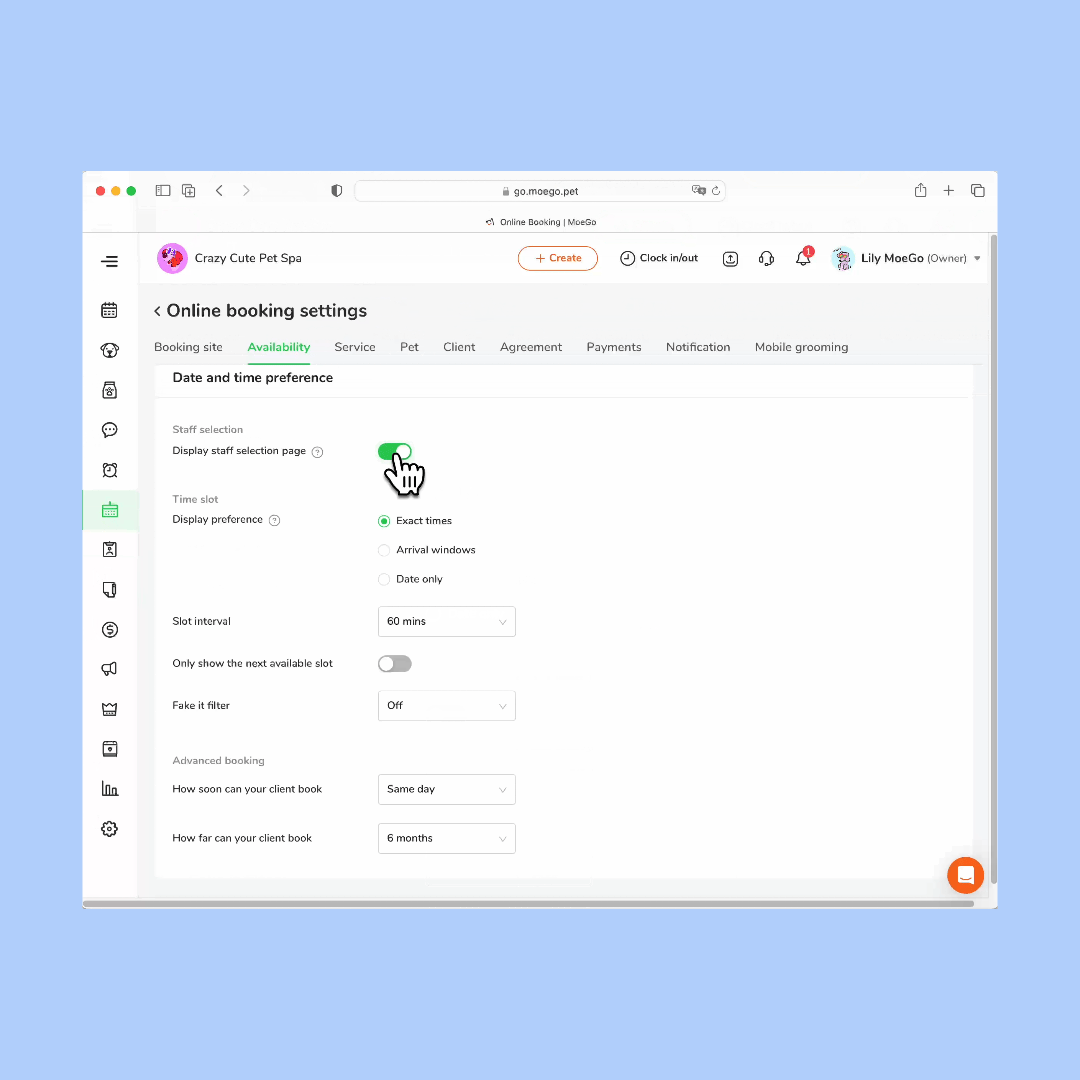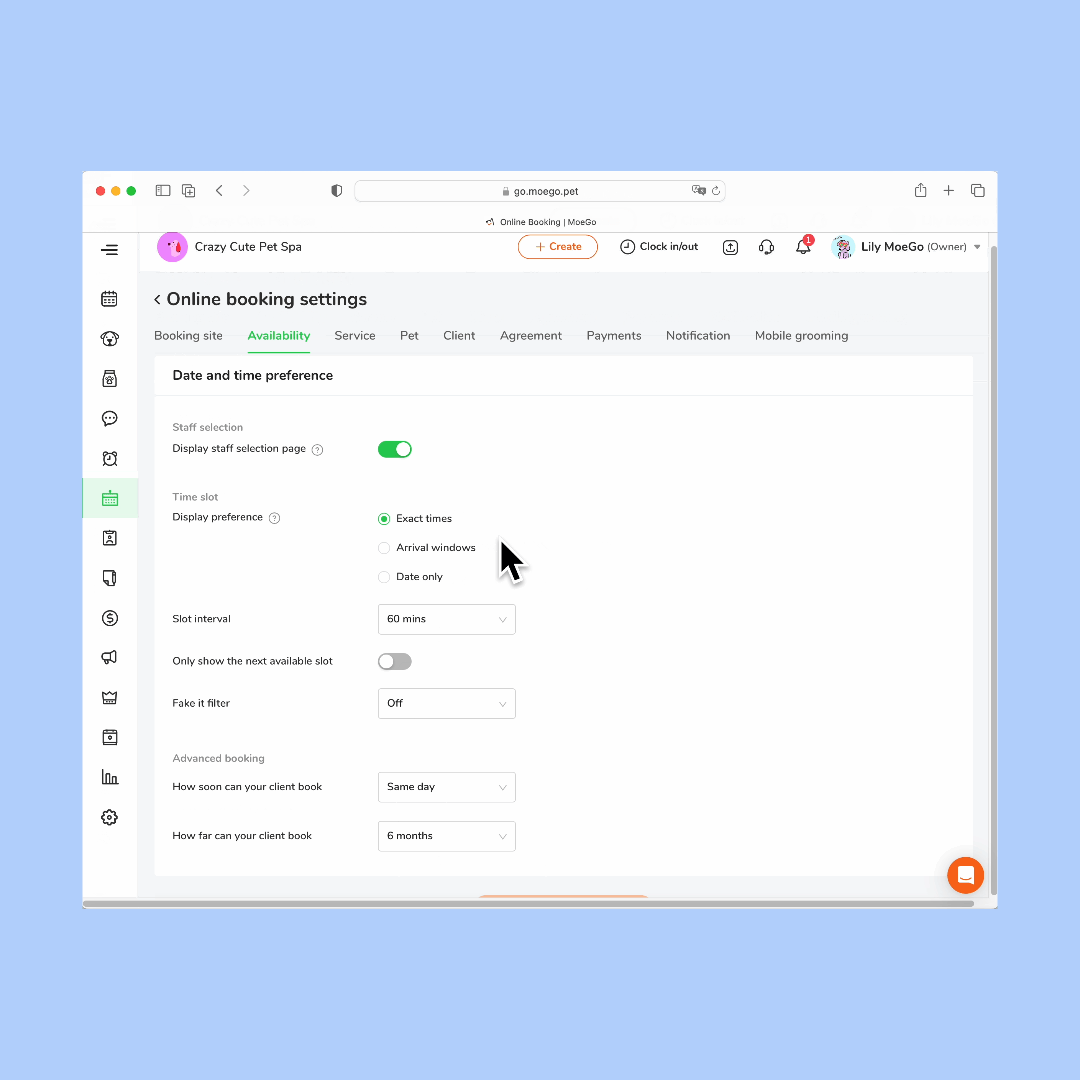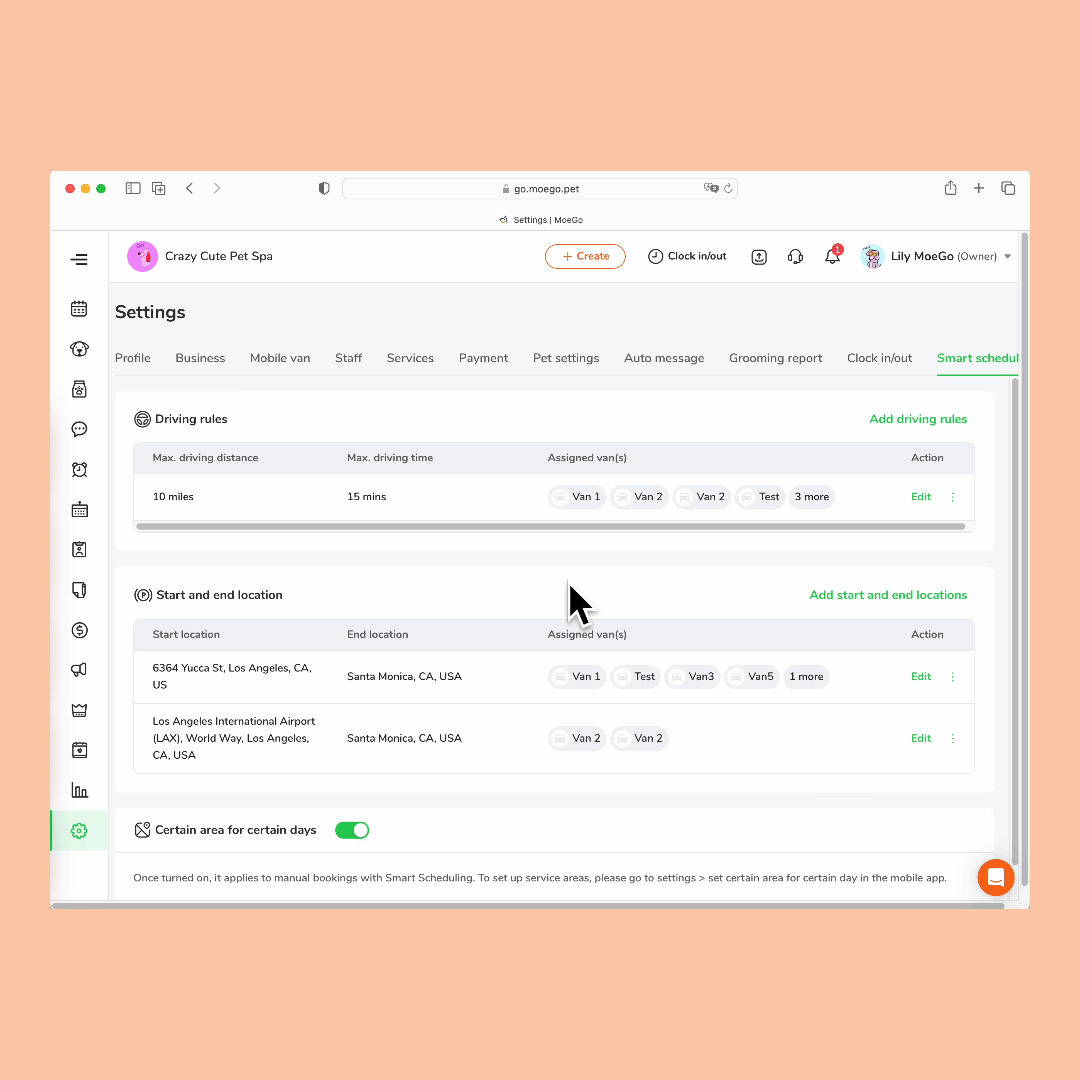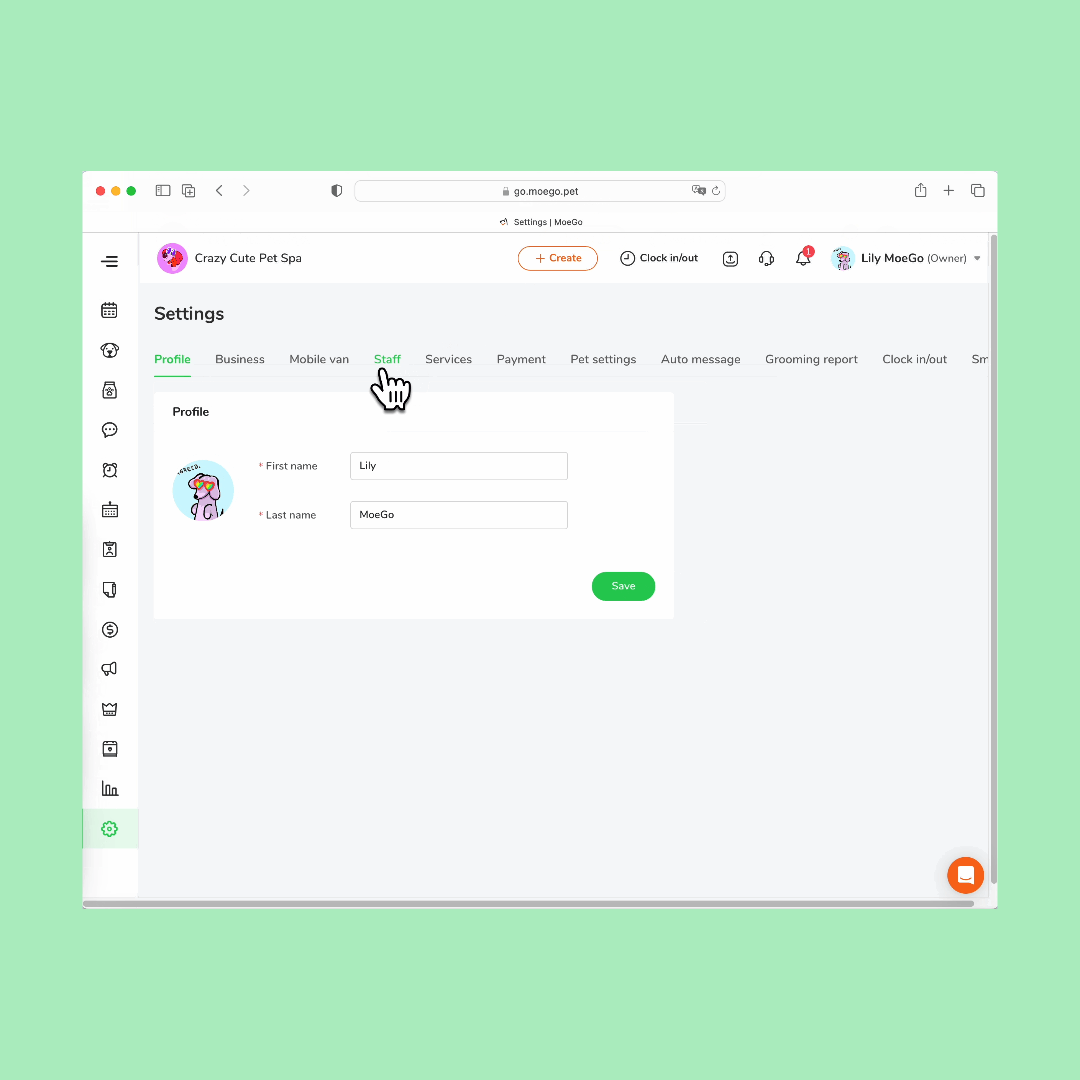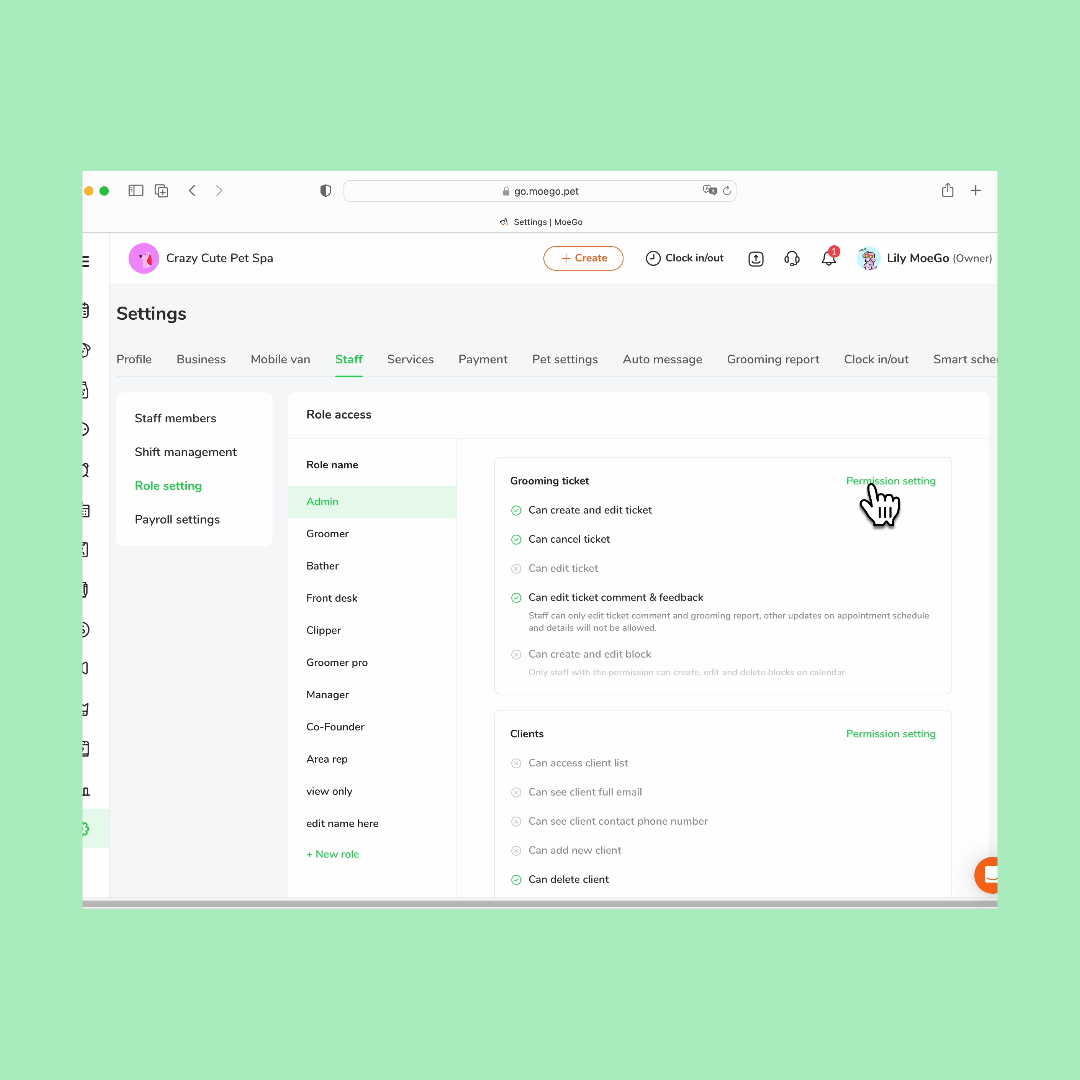Share this
Changelog Vol. 3: September 7 - September 21, 2023
by MoeGo on Sep 20, 2023 8:18:27 PM
Changelog Vol. 3
Powered by the MoeGo Team & MoeGo Community
New Features
Enable and Disable Staff Selection in Online Booking
Online Booking
Available on desktop
You now have the option to disable the "Select staff" step in Online Booking for your customers. With this new update, customers can submit their booking requests without having to choose a specific staff member, and you will be in charge of matching your furry clients with the most suitable team member for their specific needs.
To enable or disable staff selection, navigate to Online Bookings > Settings > Availability > Date and Time Preferences > Staff Selection. Then, toggle the option for < Display Staff Selection Page >.
Date-Only in Online Booking Time Selection
Online Booking
Available on desktop
We understand that many mobile grooming businesses may not be able to determine the specific time slots for appointments until routes for the day are confirmed. To assist you with this, we have added a "Date Only" option to the time slot selection. With this feature, you can now accept Online Booking requests without specifying a particular time.
To enable this convenient feature, simply navigate to Online Bookings > Settings > Availability > Date and Time Preferences > Time Slot and select "Date only". By utilizing this option, you'll gain greater flexibility in organizing your service routes and ensure a seamless booking experience for your customers.
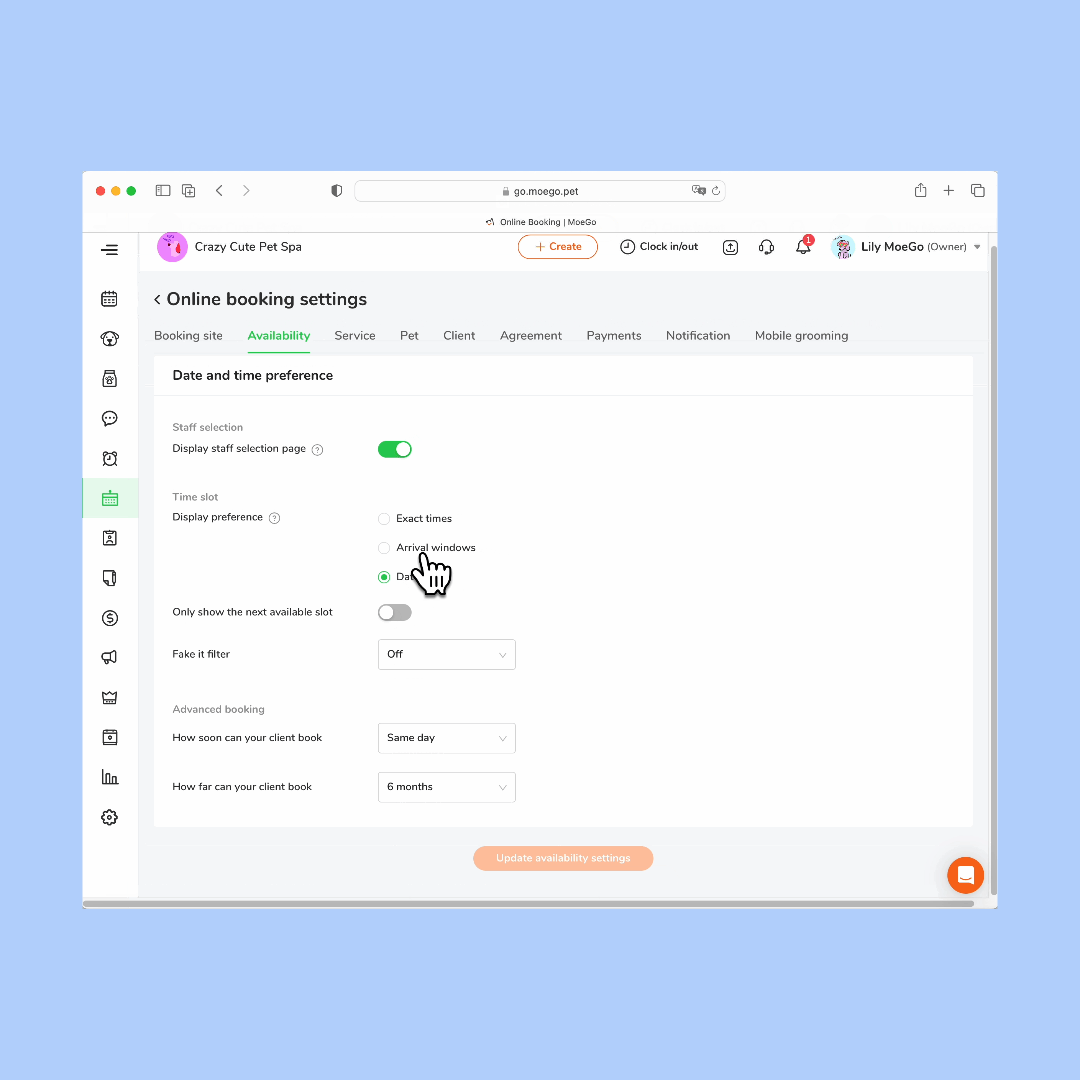
Arrival Window Optimization
Online Booking
Available on desktop
You now have the ability to set buffer time intervals before and after the service start time separately. This customization will directly impact the display of time slots and appointment start times in Online Booking and notifications.
To take advantage of this update, simply navigate to Online Bookings > Settings > Availability > Date and Time Preferences > Time Slot and select "Arrival windows". By implementing this feature, you'll gain better control and accuracy when configuring your Online Booking time slots.
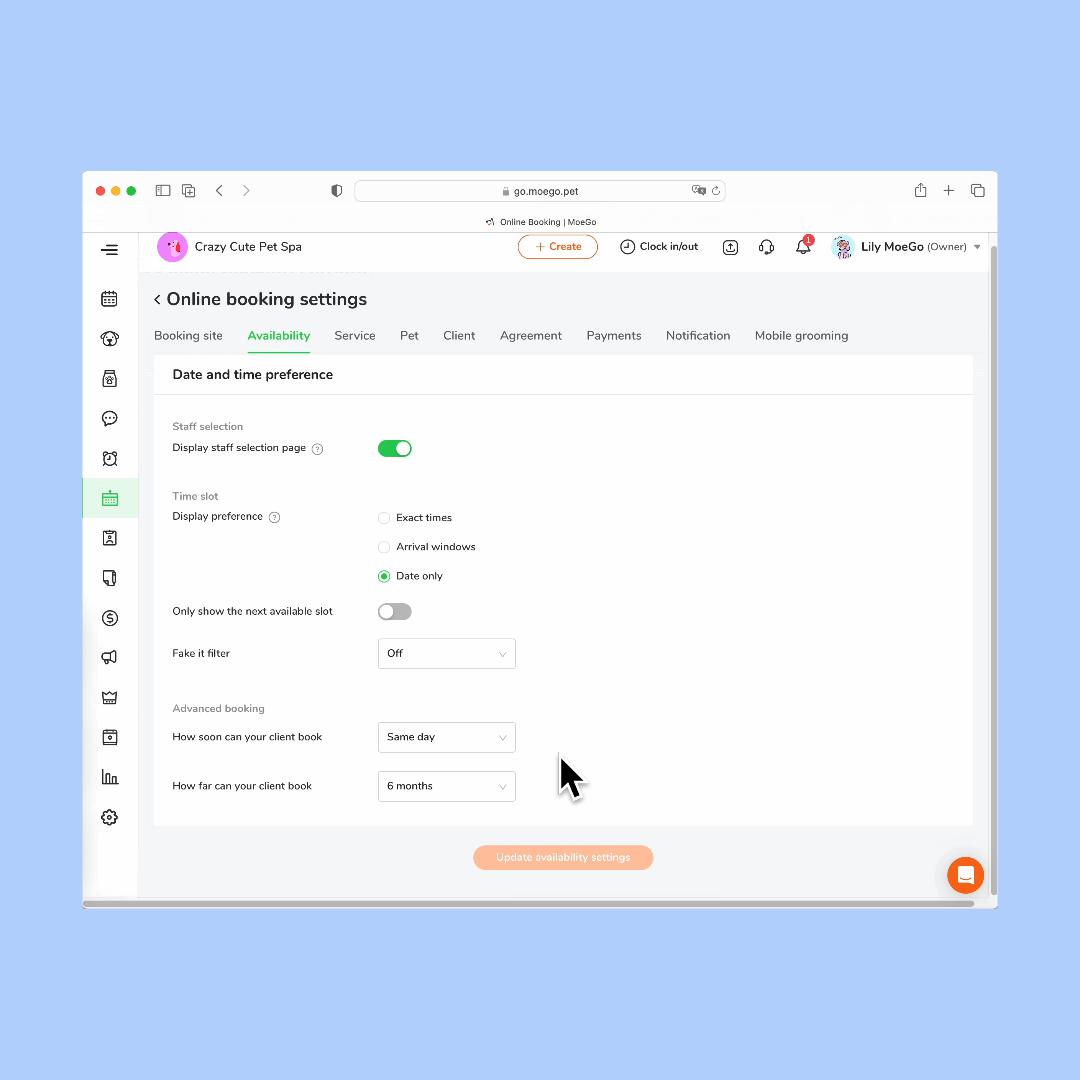
Setting a Specific Date for “How Far Your Client Can Book”
Online Booking
Available on desktop
If you're planning to take a break or simply need to limit bookings during the Christmas season, we've got you covered. With our upgraded "How Far Can Your Client Book" configuration, you can now set a specific date as the farthest date that clients can book appointments online. This gives you the flexibility to adjust your availability according to your holiday operations.
To access this feature, simply navigate to Online Bookings > Settings > Availability > Date and Time Preferences > Advanced Bookings. From there, select a specific date for the "How far can your client book" setting.
Smart Scheduling for Multi-Van Businesses
Smart Scheduling
Available on desktop
We understand that in a multi-van business scenario, staff members may drive the van back home and start their routes from there the next day. To accommodate this, we have implemented a feature that allows you to set different start and end locations for each staff member.
With this update, you can now add multiple sets of driving rules, including multiple sets of maximum driving time and maximum driving distance, as well as different start and end locations. Check wiki for setup instructions.
Enhancements
Improved Staff Access Control for Online Booking
Permission Setting
Available on desktop & mobile
With the new staff access control settings, you can now manage the visibility of Online Booking requests, Waitlists, Abandoned Bookings, and related performance metrics for each staff member. In addition, you can also enable or disable Online Booking Automation and Settings for booking request metrics on a per-staff basis. This means you have the flexibility to customize the level of access and notifications for each staff member based on their role or responsibilities.
To set up these access control settings, please refer to our wiki for detailed instructions.
Enhanced Calendar Access with Block Permission Control
Permission Setting
Available on desktop & mobile
We understand the importance of maintaining accurate availability on the calendar, especially for businesses with multiple employees. With the new permission control setting, you can now designate specific staff members who have the permission to create, edit, and delete blocks on the calendar. This ensures that only authorized individuals can make changes to the blocks, helping to maintain accuracy and avoid any unintentional modifications.
For detailed instructions on how to set up the block permission control settings, please refer to our wiki page.
Bug Fixes
Repeated Appointments
We have resolved the issue that was preventing users from performing partial updates of repeated appointments on the desktop platform.
Edit Ticket Comment
Fixed the inconsistency in the "Edit ticket comment" behavior between mobile and desktop platforms.
Share this
- May 2024 (1)
- April 2024 (1)
- March 2024 (3)
- February 2024 (3)
- January 2024 (2)
- December 2023 (6)
- November 2023 (7)
- October 2023 (7)
- September 2023 (8)
- August 2023 (7)
- July 2023 (3)
- June 2023 (2)
- May 2023 (4)
- April 2023 (2)
- March 2023 (9)
- February 2023 (1)
- January 2023 (1)
- December 2022 (2)
- November 2022 (5)
- October 2022 (1)