Share this
Changelog Vol. 19: October 21 - November 17, 2024
by MoeGo on Nov 13, 2024 10:38:04 PM
Powered by the MoeGo Team & MoeGo Community 🧡
New Features
⏰ Smart Scheduling with Buffer Time
Settings
✅ Web Version
✅ Mobile App
Smart Scheduling with Buffer Time
Now you can set custom buffer times between appointments for smoother transitions and optimized scheduling. This flexible feature allows you to:
- Add Positive Buffer Time: Create extra time between appointments to give your team space to reset, prepare, or take a break as needed.
- Add Negative Buffer Time: Reduce appointment durations or shorten gaps between appointments for experienced staff who require less time, allowing you to fit appointments closer together and maximize booking efficiency.
Go to Settings - Smart Scheduling - Buffer time to set it up.

✂️ Mix & Match Packages for Multiple Services & Add-ons
Packages
✅ Web Version
With our new Packages feature, you can now bundle multiple services or add-ons into a single package item. When redeeming from a package, customers can select any of the listed services, which could give pet parents more options to mix and match services based on their pet's needs.
For example, let’s say a client purchases a “Groom & Play Package” with 5 total redemptions. The package includes options for full grooming, bath & brush, and half-day daycare. If the client decides to redeem both a bath & brush and a half-day daycare on the same day, the total redemptions will be reduced by 2, leaving them with 3 remaining.
Go to Packages - Add package - Package items - Service / add-on name to set it up.

Enhancements
📅 Flexible Multi-Card Movement
Appointments
✅ Web Version
For appointments with multiple cards, you’ll now see a pop-up when moving one of them, asking if you want to move all cards or just that one. Note: When a service involves multiple staff members, you’ll see a notice that moving one appointment card will also move all others under that service.

🐶 Smart Service Start Times
Appointments
✅ Web Version
The system will now automatically help reduce unnecessary gaps between pets assigned to the same staff member. Note: Gaps will only automatically occur if a staff member is involved in a multi-staff appointment that requires waiting on another team member to complete their part of the service.

💰 Discount Code: Applicable Appointment Dates and Expiry Dates
Marketing
✅ Web Version
We’ve improved the discount settings for a smoother experience! Previously, “start date” and “end date” referred to the range of appointment dates the discount could be applied to. Here’s what’s new:
- Applicable Appointment Date: We’ve renamed "start date" and "end date" to “applicable appointment date” to clarify that this range is for eligible appointment bookings.
- Expiry Date: Now, you can set an expiry date for each discount code, giving you full control over how long the code is valid.
Go to Marketing - Create discount - Basic information - Expiry date / Applicable appointment date to set it up.


Red Dog Pet Resort & Spa Selects MoeGo as Its Enterprise Operating System to Power Multi-State Expansion
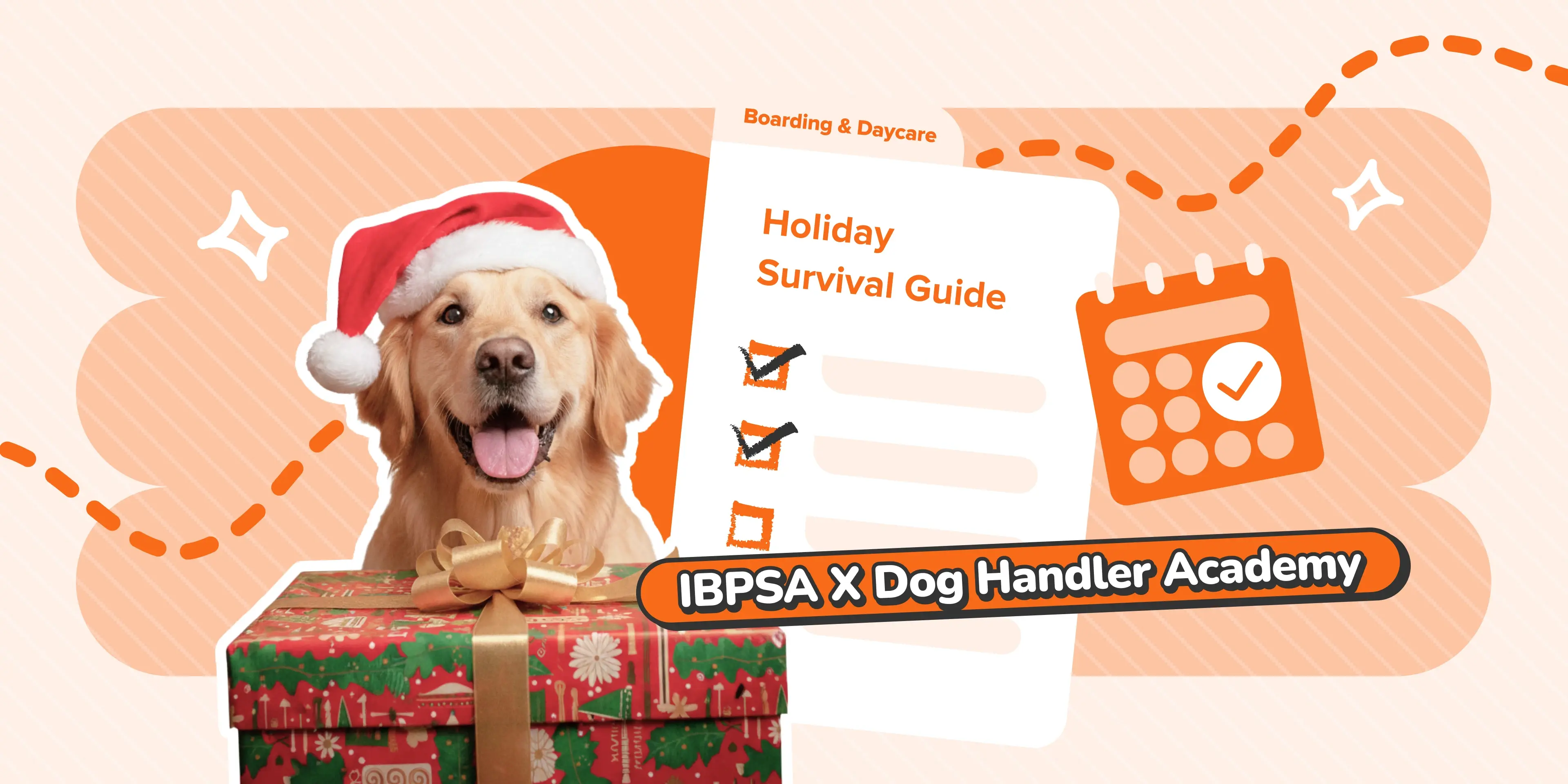
The Holiday Survival Guide for Pet Boarding and Daycare Businesses

5 Email & SMS Templates Top Pet Businesses Use for the Holiday Season
Share this
- January 2026 (1)
- December 2025 (3)
- November 2025 (3)
- October 2025 (3)
- September 2025 (2)
- August 2025 (11)
- July 2025 (11)
- June 2025 (1)
- May 2025 (7)
- April 2025 (13)
- March 2025 (6)
- February 2025 (4)
- January 2025 (8)
- December 2024 (6)
- November 2024 (6)
- October 2024 (3)
- September 2024 (1)
- August 2024 (2)
- July 2024 (1)
- May 2024 (2)
- April 2024 (1)
- March 2024 (3)
- February 2024 (3)
- January 2024 (2)
- December 2023 (6)
- November 2023 (7)
- October 2023 (7)
- September 2023 (8)
- August 2023 (7)
- July 2023 (3)
- June 2023 (2)
- May 2023 (4)
- April 2023 (2)
- March 2023 (9)
- February 2023 (1)
- January 2023 (1)
- December 2022 (1)
- November 2022 (5)
- October 2022 (1)

