Share this
Keep Pets Safer and Schedules Smarter for Your Boarding & Daycare Business
by MoeGo on May 22, 2025 10:48:24 PM
Powered by the MoeGo Team & MoeGo Community 🧡
Running a pet care business means juggling a million details—and missing just one can cause headaches. This round of updates is all about boosting visibility, reducing oversight, and helping your team stay ahead. Let’s dive in.
Color-Coded Vaccine Expiration Alerts
Now, color-coded warnings in the vaccine alert pop-up give you instant clarity:
👉 How it works:
- Red “Expired”: A vaccine will expire by the pet’s upcoming appointment date (e.g., rabies due before a boarding stay).
- Yellow “Expires Soon”: A vaccine expires within 30 days.
Note: If any vaccine in the list is expired or missing (for future appointments), the alert icon remains red.

Emergency Contacts Shown on Client Overview
Emergency contacts are now centralized under Client Profiles! Access all emergency contact details instantly without clicking through multiple profiles.
Note: Existing emergency contacts have been moved under the respective client profiles.

Instant Client Information on Your Homepage
Key client details, such as Card on File status and unpaid balances, are now visible directly on the Homepage! No more digging through menus to spot urgent info.
👉 No Setup Needed: Updates automatically—just refresh your view!

Medication Scheduling with Custom Date Rules
You can now customize medication schedules with precision:
- Everyday excluding checkout day: Skip the last day of the stay.
- Everyday including checkout day: Cover the entire booking.
- Certain days: Pick specific days.
👉 How it works:
- Go to Appointment Details > Feeding & Medication.
- Add Medication → Choose frequency:
- Daily (Exclude/Include Checkout): Automatically adjusts based on stay dates / Custom Days: Select the specific days.
- Save → Tasks auto-generate for selected dates only.

Tiered Surcharges for Extended Stays
Introducing tiered surcharges for extended stays and custom rates for additional pets. Now you can charge more precisely when pets stay past a 24-hour period.
👉 How it works:
- Go to Settings > Services > Pricing Rules.
- Select Exceed 24-Hour Period Rule.
- Select “Charge by Tiered Rate” → Add your tiers.
- Optional: Set multi-pet rates under “Multiple pets charge”
- Save → The system auto-applies rules at checkout.

Streamlined Vaccine Updates via Client Portal
Now, clients can submit vaccine updates directly through the Online Booking Client Portal! You’ll get notified and need to review the submissions before the vaccine updates go live.
👉 How it works:
- Clients Submit: Pet parents upload vaccine docs via their portal.
- You Review: Get a notification to review the submission.
- Approve and update / Decline: Accept to auto-update the pet’s profile or decline with one click.

Early Check-In Warning Pop-Up for Future Appointments
A new warning pop-up now alerts your team when someone tries to check in a pet for a future appointment.
👉 How it works:
- Attempt Early Check-In: Staff start the process for a pet with a future booking.
- Pop-Up Warning: “This appointment is scheduled for [date]. Confirm check-in?”
- Choose: Edit start date (if intentional) or Cancel (to avoid mistakes).


Red Dog Pet Resort & Spa Selects MoeGo as Its Enterprise Operating System to Power Multi-State Expansion
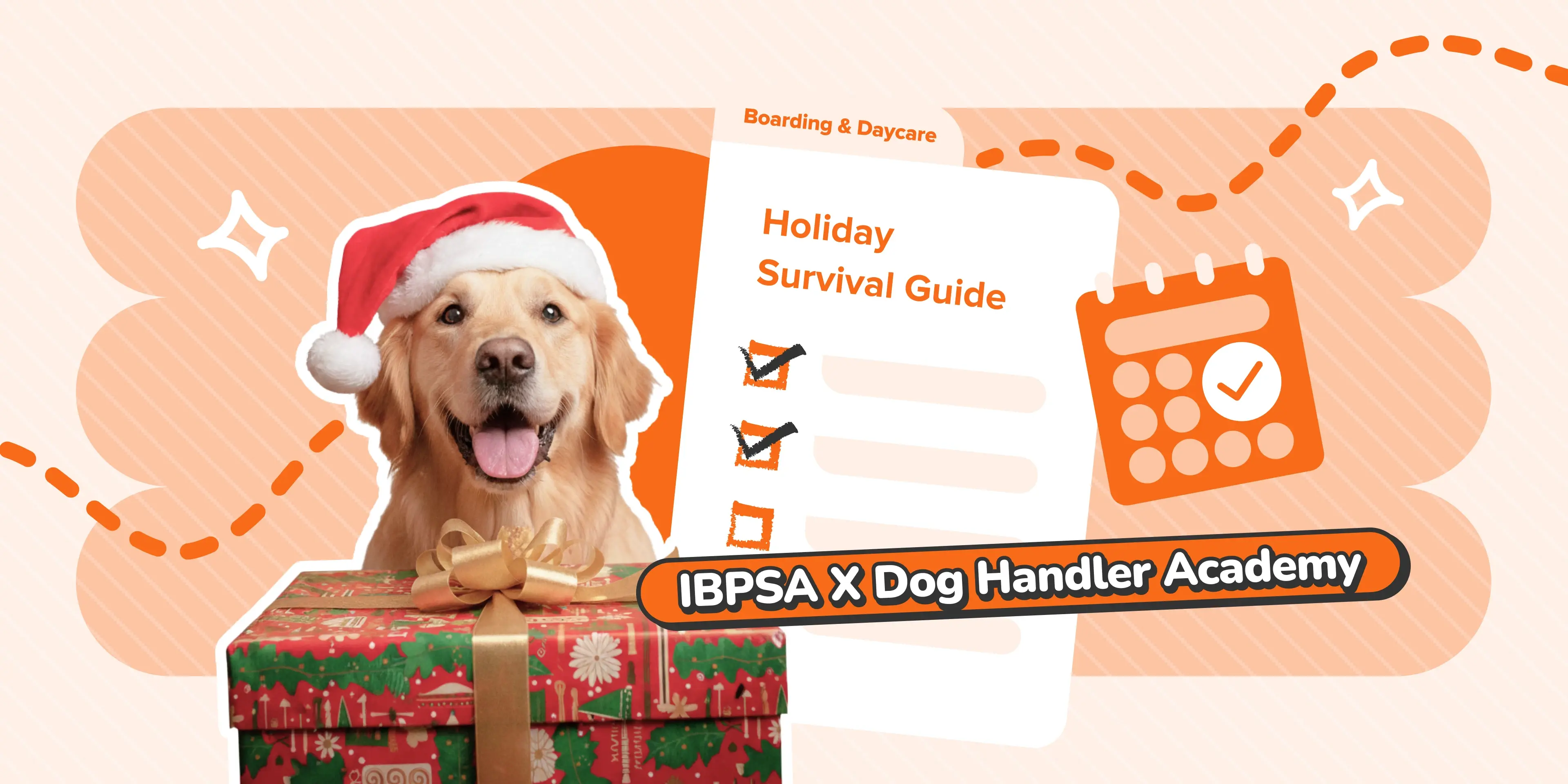
The Holiday Survival Guide for Pet Boarding and Daycare Businesses

5 Email & SMS Templates Top Pet Businesses Use for the Holiday Season
Share this
- January 2026 (1)
- December 2025 (3)
- November 2025 (3)
- October 2025 (3)
- September 2025 (2)
- August 2025 (11)
- July 2025 (11)
- June 2025 (1)
- May 2025 (7)
- April 2025 (13)
- March 2025 (6)
- February 2025 (4)
- January 2025 (8)
- December 2024 (6)
- November 2024 (6)
- October 2024 (3)
- September 2024 (1)
- August 2024 (2)
- July 2024 (1)
- May 2024 (2)
- April 2024 (1)
- March 2024 (3)
- February 2024 (3)
- January 2024 (2)
- December 2023 (6)
- November 2023 (7)
- October 2023 (7)
- September 2023 (8)
- August 2023 (7)
- July 2023 (3)
- June 2023 (2)
- May 2023 (4)
- April 2023 (2)
- March 2023 (9)
- February 2023 (1)
- January 2023 (1)
- December 2022 (1)
- November 2022 (5)
- October 2022 (1)

