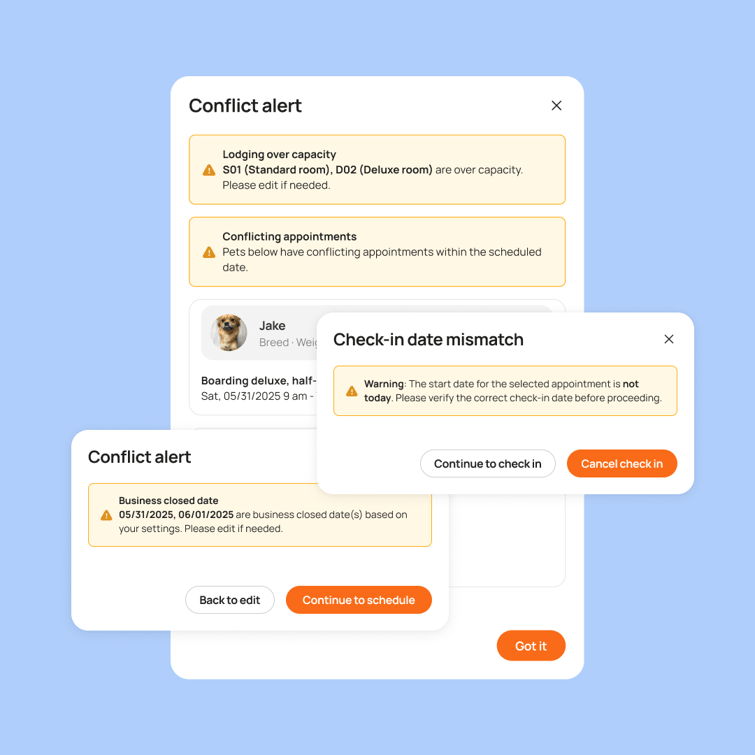Powered by the MoeGo Team & MoeGo Community 🧡
Running a smooth pet care operation comes down to the details—and now, MoeGo helps you catch them all. These new updates help you prevent booking mistakes, streamline check-in/out, and give pet parents more flexibility—so nothing slips through the cracks.
Enable Check-In/Out Alerts for Critical Pet & Client Details
With our new Check-In/Out Alerts, you can turn on pop-up alerts that force attention to critical details during check-in/out. Tailor triggers to your priorities so that nothing slips through.
👉 How it works:
- Settings > General Settings > Check In/Out Alert → Toggle ON.
- Check-In/Out Triggers:
- Pet Alerts: Vaccines, incidents, or custom codes (e.g., "Allergy").
- Client Alerts: Card on file, agreements, or custom tags (e.g., "No show").
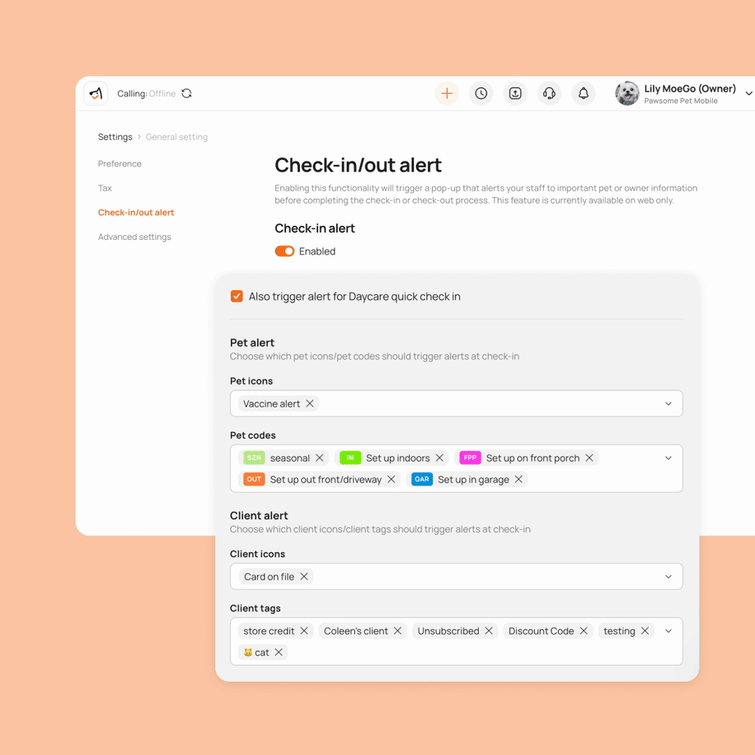
Service-Specific Late Pick-Up/Early Drop-Off Surcharges
You can now set late pick-up and early drop-off surcharges per service, giving you more control and flexibility for how and when fees apply.
👉 How it works:
- Go to Settings > Services > Pricing Rules.
- Select Late Pick-Up/Early Drop-Off.
- Set up surcharges for each of your individual service offerings.
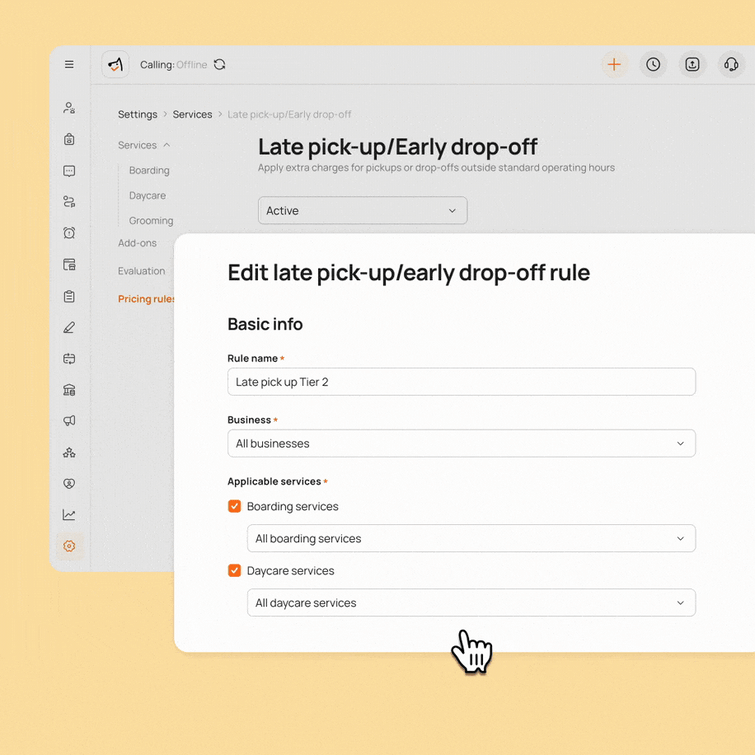
Self-Schedule Medication Dates via Online Portal
Now, pet parents can self-schedule medication dates directly in their Client Portal.
👉 How it works:
- Pet parents go to Online Booking Client Portal and select a service.
- Toggle “This pet needs medication” to enable medication details.
- Enter medication information and select/edit dates as needed.
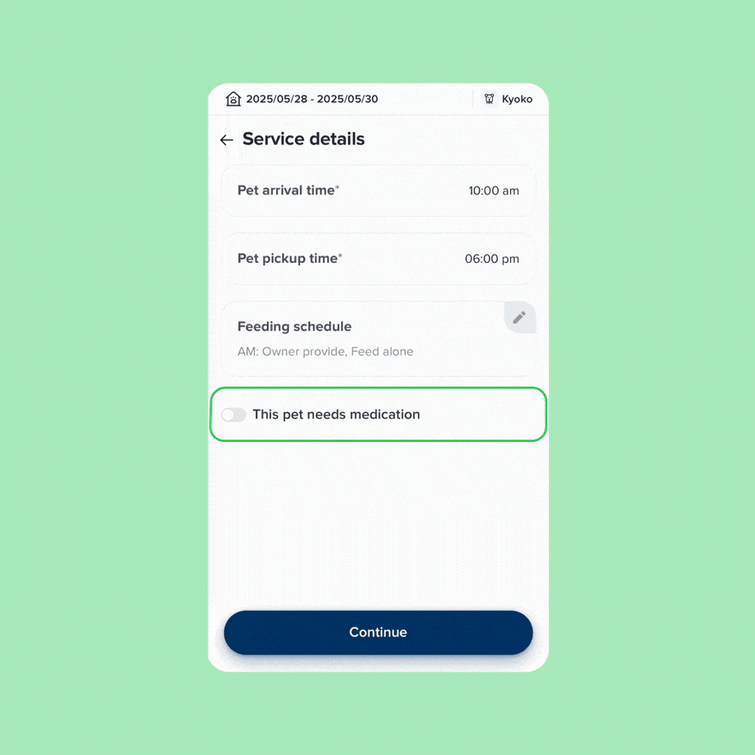
Smart Conflict Alerts to Prevent Booking Conflicts
Introducing 4 new alerts that prevent booking conflicts before they happen:
- Early Check-In Alert: Alerts when checking in pets not scheduled today.
- Overcapacity Alert: Triggers when booking last lodging room will exceed the location’s capacity.
- Duplicate Booking Alert: Flags same-pet on same-date conflicts instantly.
- Closed Day Alert: Alerts when booking on holidays/closed days.
👉 How it works:
- Get a pop-up alert
- Choose: Continue (if intentional) or Cancel (to avoid mistakes)
Alerts activate automatically. No setup needed!