New Features
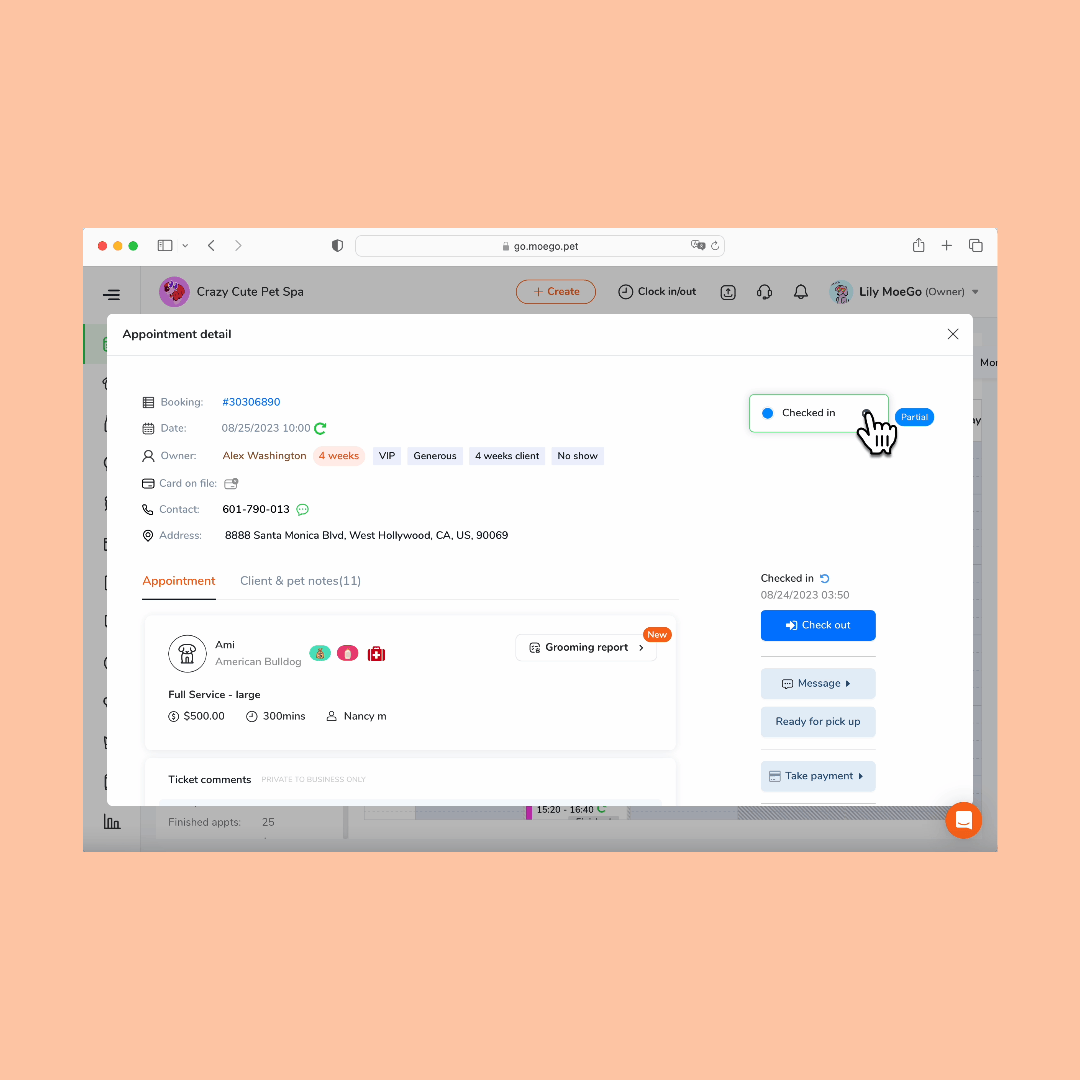
“Ready for Pickup” Status for Appointments
Appointment
Available on desktop & mobile
We’ve simplified pickup notifications by adding a "Ready" status to appointments. For better visibility, The status can also be viewed on calendar view. The notifications can be sent via both email and texts - here is how you can set up pickup notifications to be automatically sent to pet parents without manual text message intervention, making managing pickup notifications easier and more flexible.
Enhancements

Abandoned Booking Now on MoeGo App
Online Booking
Available on desktop & mobile
MoeGo App’s Notification Page now features an overview of Abandoned Bookings. You’ll get notified about new abandoned bookings and conveniently monitor booking conditions on our mobile app.
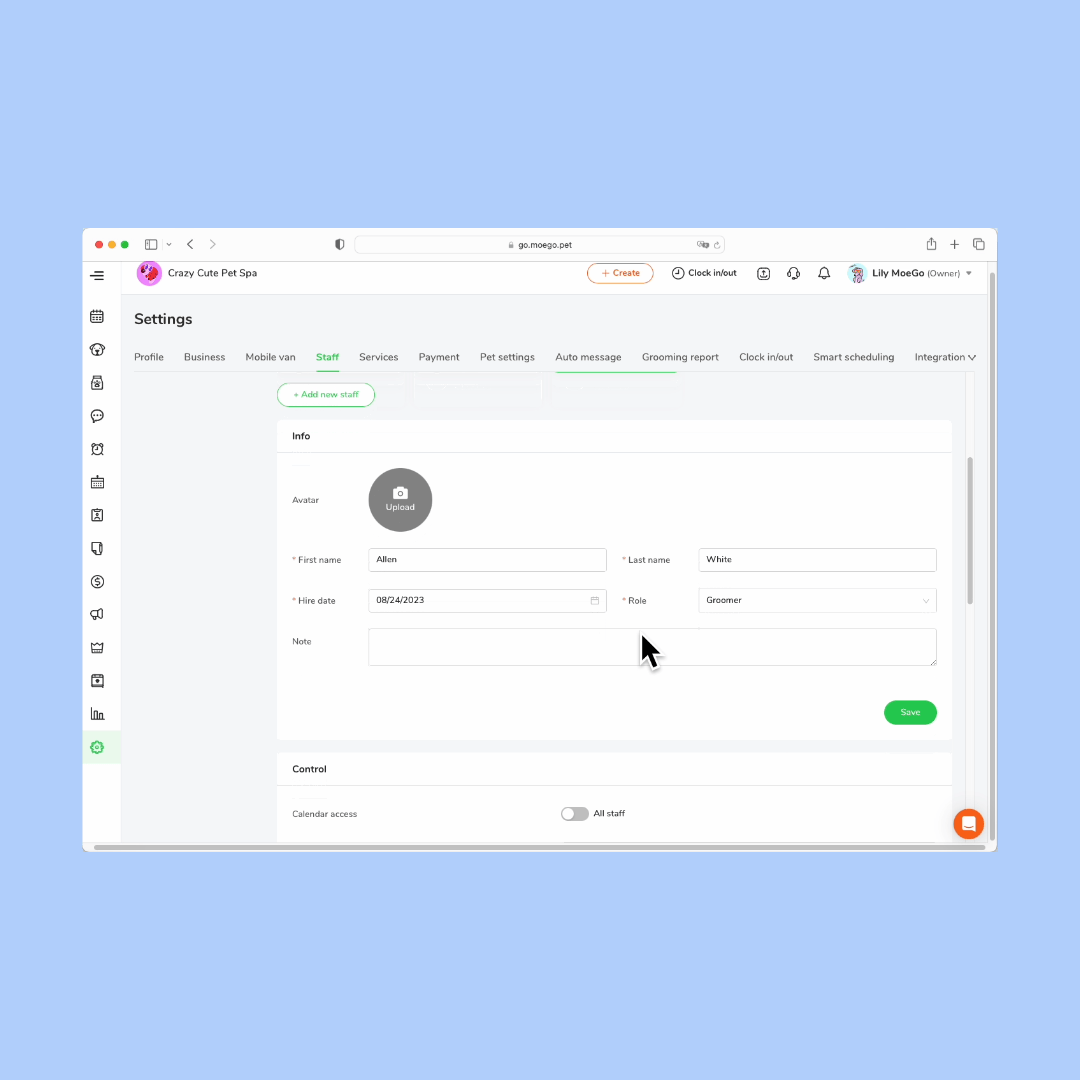
Invite Staff by Email
Setup
Available on desktop & mobile
We have optimized our staff invitation flow, making it easier than ever to invite new team members via email. With our newly enhanced process, inviting staff is simpler and more efficient – all it takes is just one email invitation.
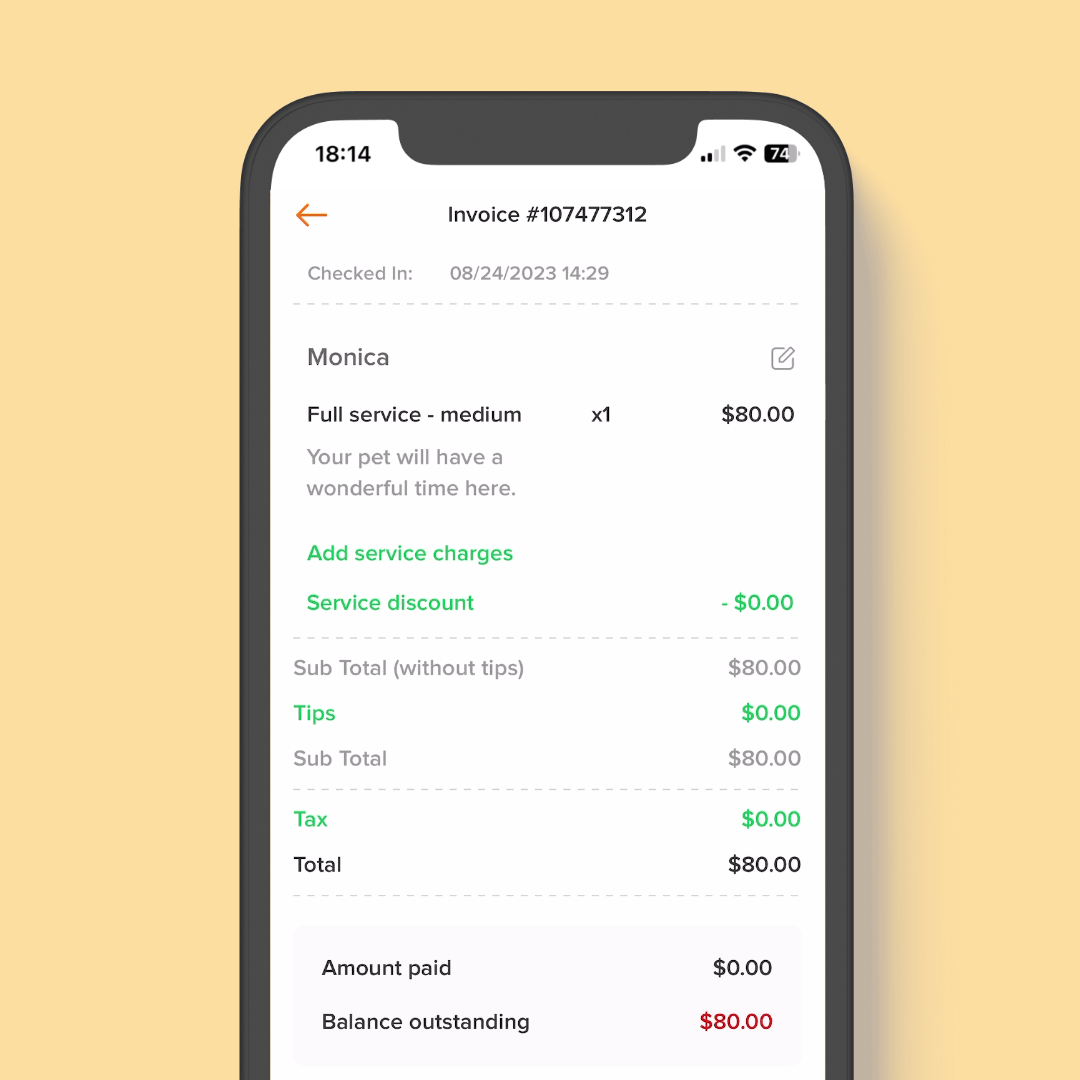
Attaching Service Charge to Appointments
Appointment
Available on desktop
The Service Charge beta version is now live. You can now manually or automatically add a service charge to appointments without affecting basic service prices or commissions. Here is the step-by-step guide for setting it up.
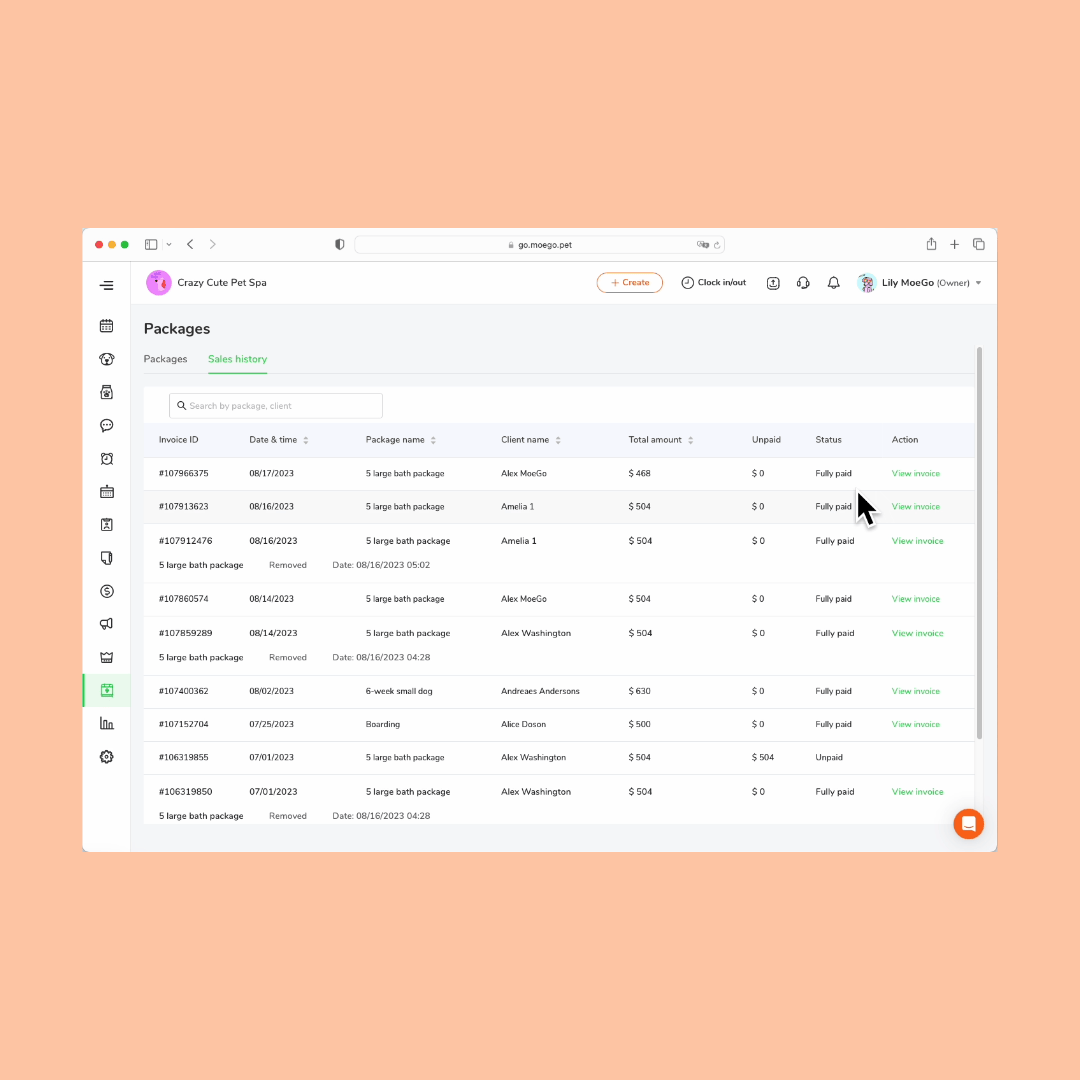
Upgraded Packages System: Sales History and Sending Receipts
Package
Available on desktop
With the upgraded package invoice system, you now have access to detailed sales history information for your packages for a more comprehensive package purchase overview.
Additionally, you can now also send receipts for package purchases. To generate and send invoices directly to clients, simply click on the "View invoice" option under actions, and choose whether to send the invoice via message or email. You also have the flexibility to customize the comment section according to your preferences.
Bug Fixes
Refund Display
We have fixed the display of the total amount of the refund when decreasing the invoice amount after payment.