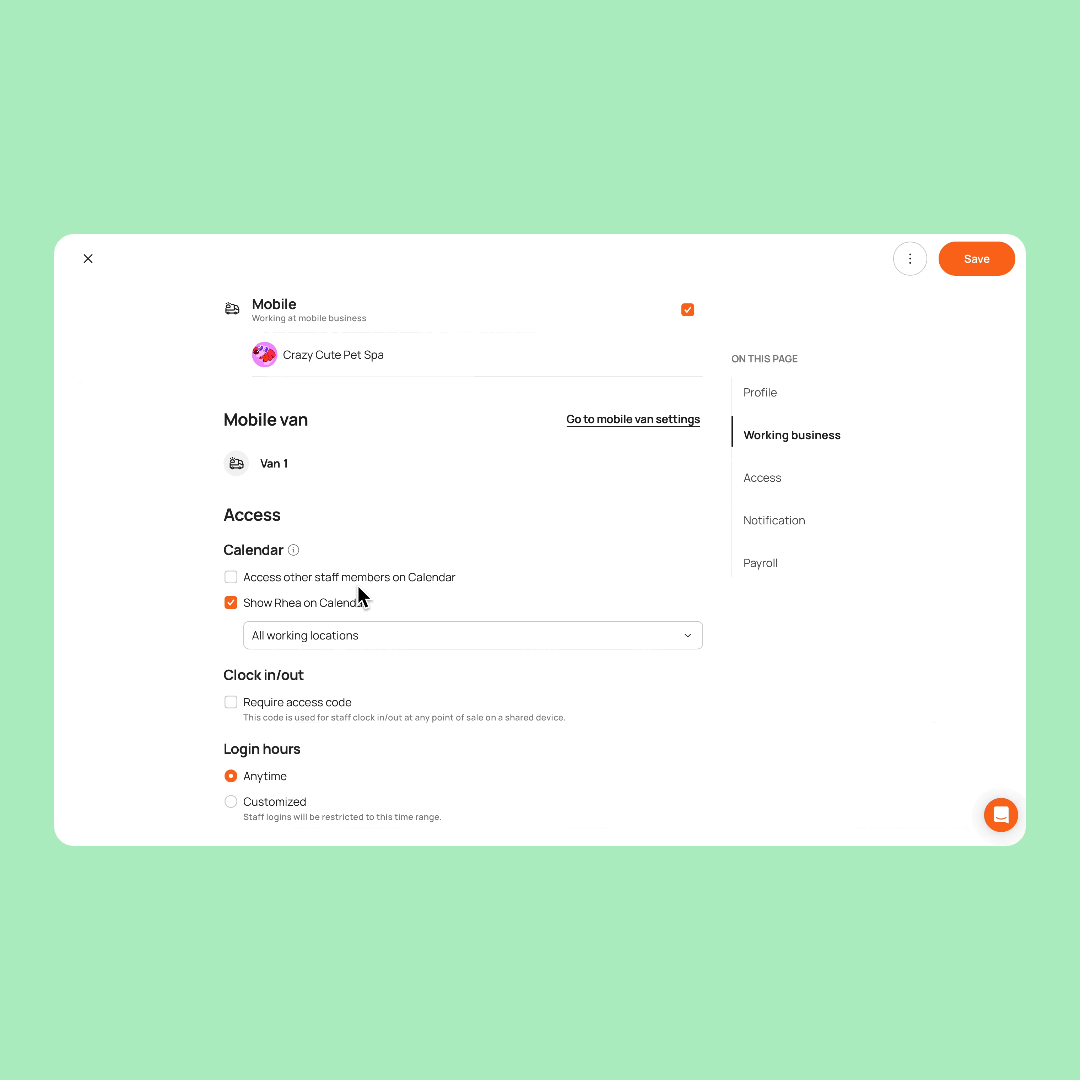Powered by the MoeGo Team & MoeGo Community 🧡
New Features
👥 Auto Create Client by Call/SMS
Clients & Pets
✅ Web Version
You now have the option to enable/disable auto-creation of client profiles through calls and SMS. You have the power to decide whether you want new client profiles to be created automatically.
When you activate this feature, any calls or SMS from numbers not in your existing client and pet list will be imported as new client profiles. When you toggle it off, all calls and SMS will be listed as leads under the Client & pet list > click into the three dots in the top right corner > View leads
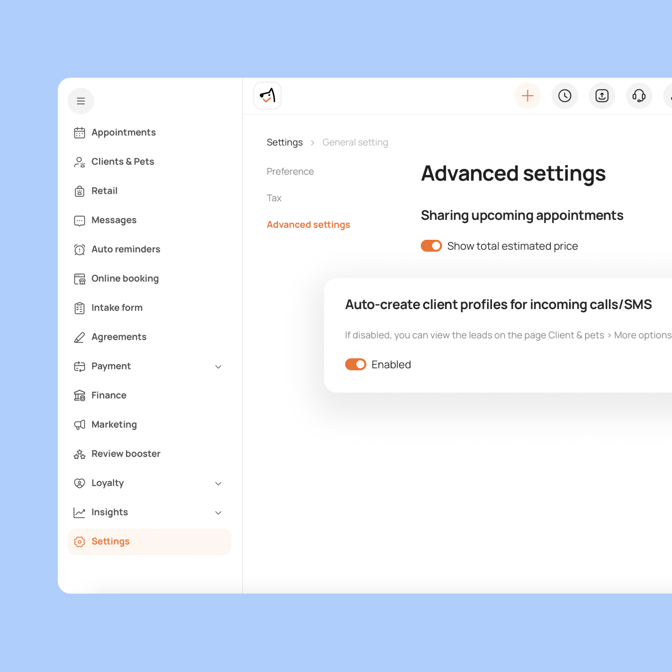
🗺️ Staff Tracking on Map View
Map View
✅ Web Version
We are excited to introduce powerful tracking capabilities that enhance visibility and efficiency in managing staff operations:
- ��� Real-Time Location and Status: View staff's location and appointment status
- 🚙 Display Driving Routes: Visualize the driving routes of your staff for the day to estimate the time remaining before their next appointment based on their current location and traveled routes
We also want you to know that this feature is designed with your privacy and your team’s privacy in mind. Our tracking feature includes robust privacy safeguards:
- Privacy Protection: Your location data is collected ONLY during working hours via mobile GPS, and all route data is cleared daily
- Opt-in Tracking: To enable tracking, consent from both the owner and staff is required
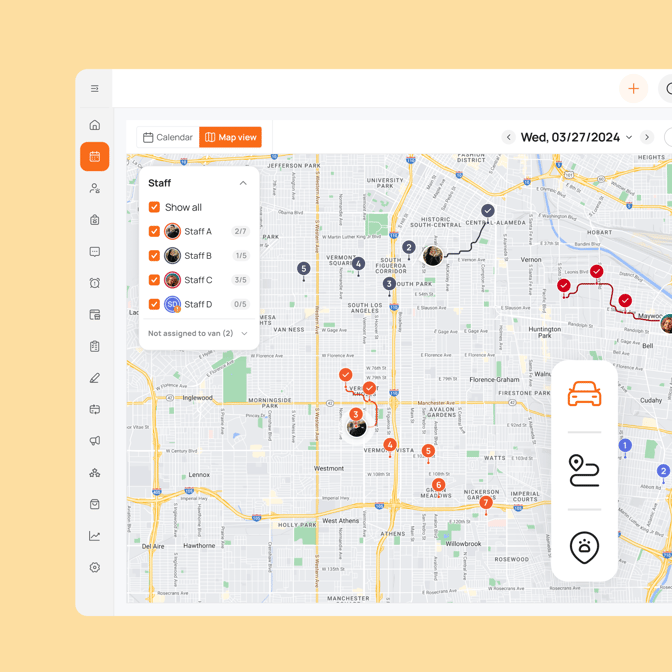
Enhancements
🗑️ Delete Canceled Appointment
Appointment
✅ Web Version
We’ve added the option to permanently delete appointments from the canceled appointment list. Before permanently deleting it, a confirmation pop-up will ask, "Are you sure to permanently delete this appointment?" before the action is finalized.
Once deleted, the appointment will not be used in any data reporting or statistics. This feature will also be controlled through permission settings, so that you to manage who can permanently delete appointments.
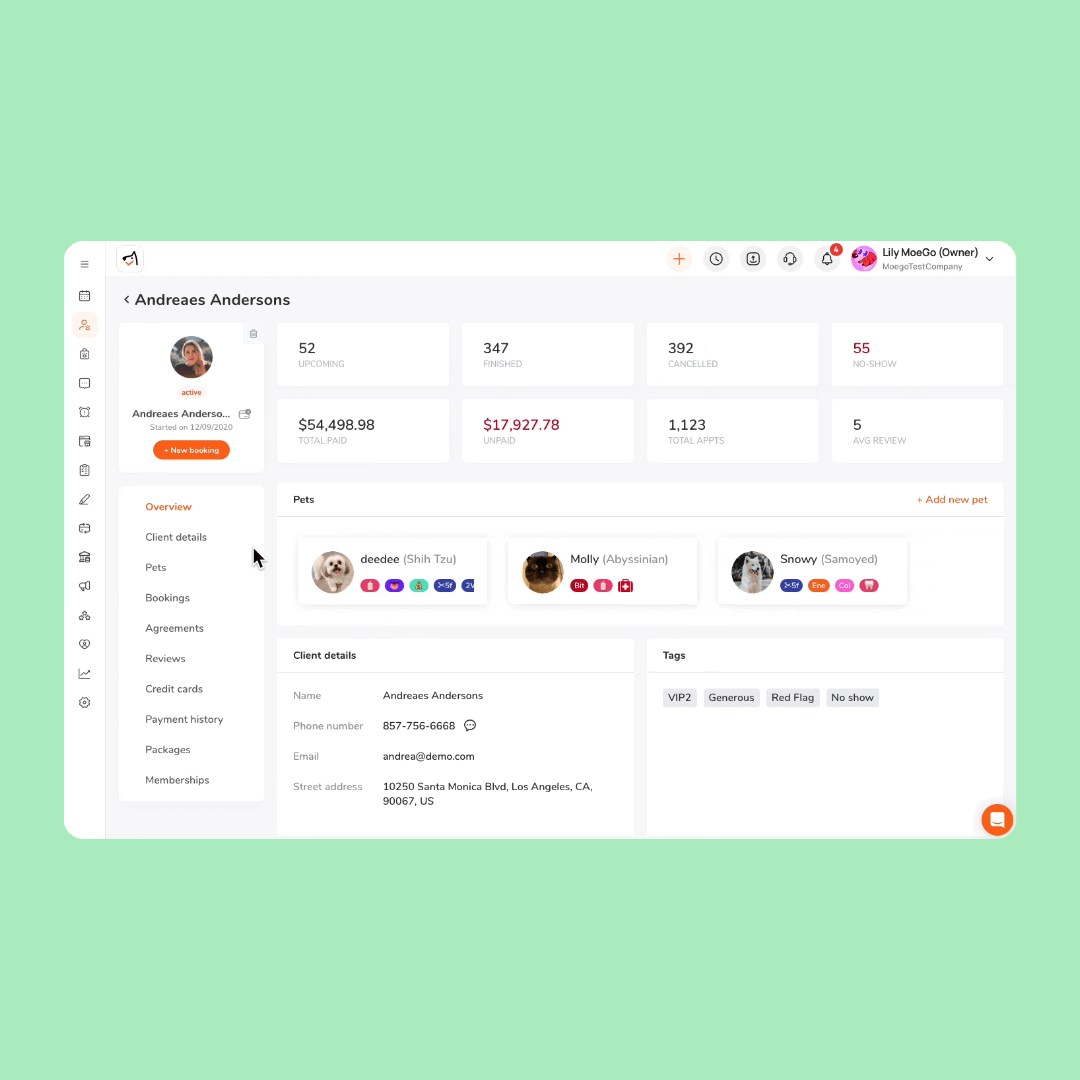
⏰ Customizable Staff Login Hours
Settings
✅ Mobile App
✅ Web Version
Introducing Customizable Staff Login Hours: Now, you can set specific login hours for each staff member based on your business needs. Go to Settings > Staff > Add/pick a staff > Login hours to set up.