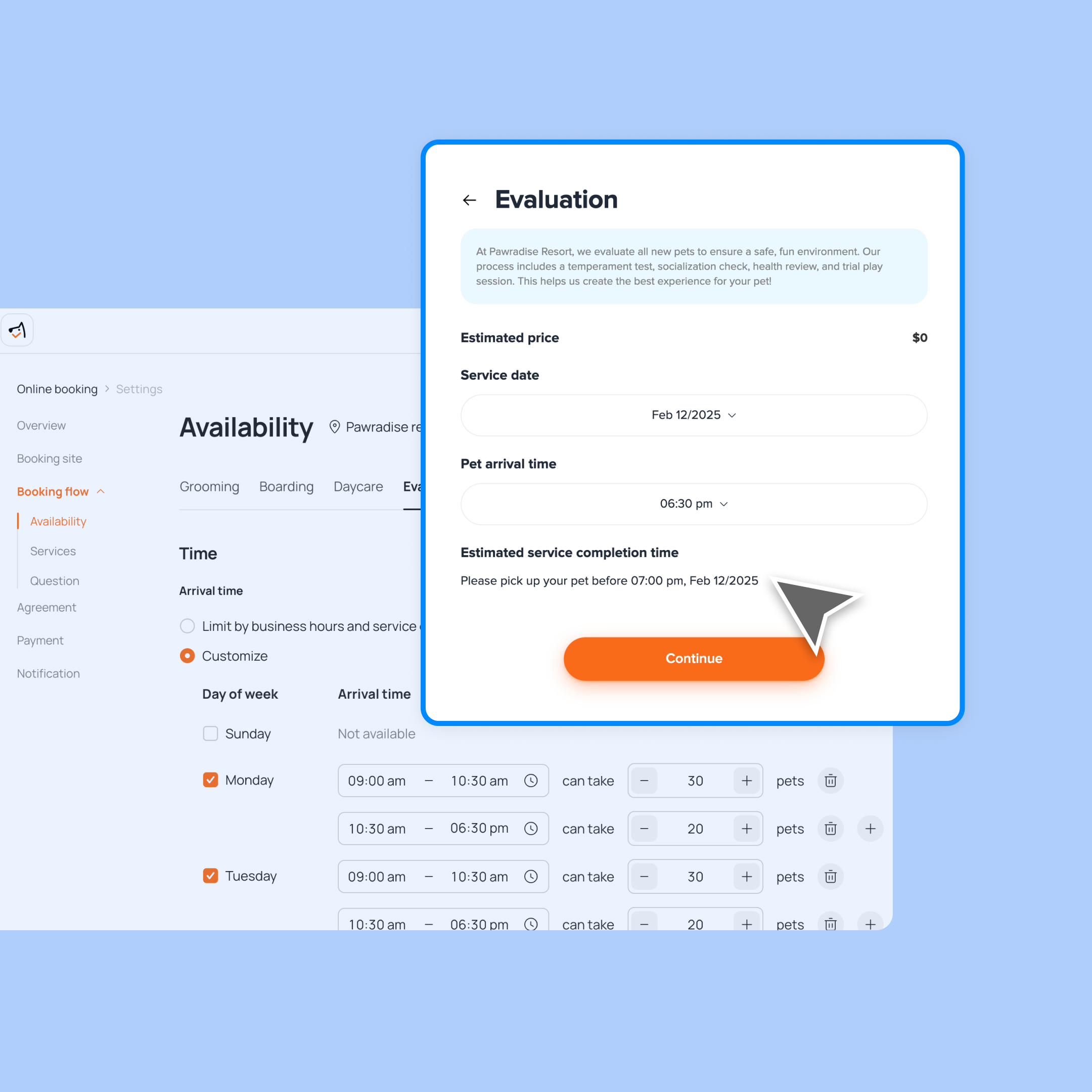Powered by the MoeGo Team & MoeGo Community 🧡
Greater control over daily operations for you—making check-ins faster, permissions clearer, and scheduling smoother. With smarter automation and improved organization, you can save time, reduce errors, and keep your business running effortlessly.
Daycare Quick Check-in: Sorting Rules
Pets are now sorted by your custom daycare service menu order, not just duration. Prioritize your most booked services for quicker, more efficient mornings.
👀 Example: If “Pre-school” is your most booked service, move it to the top of your menu. Now, during morning rush hour, it’ll appear first—saving clicks and time.
👉 Go to Settings > Service > Daycare to sort the service order and enjoy faster, more intuitive check-ins.
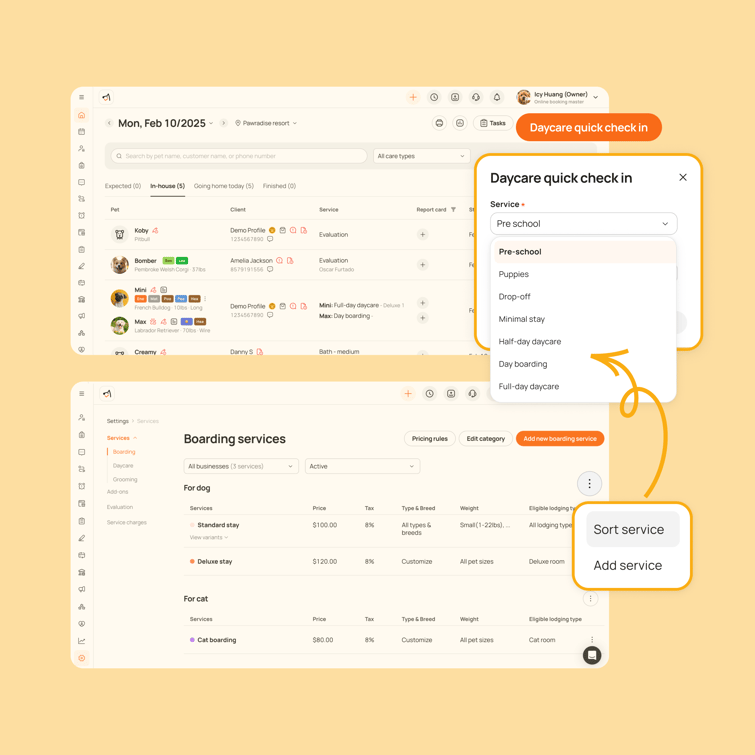
Staff Permissions for Package Editing
Take control of your packages with authorized access only! Now, only staff with granted permissions can:
- Add/remove items from packages.
- Edit expiration dates or package details.
👉 Go to Settings - Staff - Role settings - Client & pets - Edit permissions to set it up.
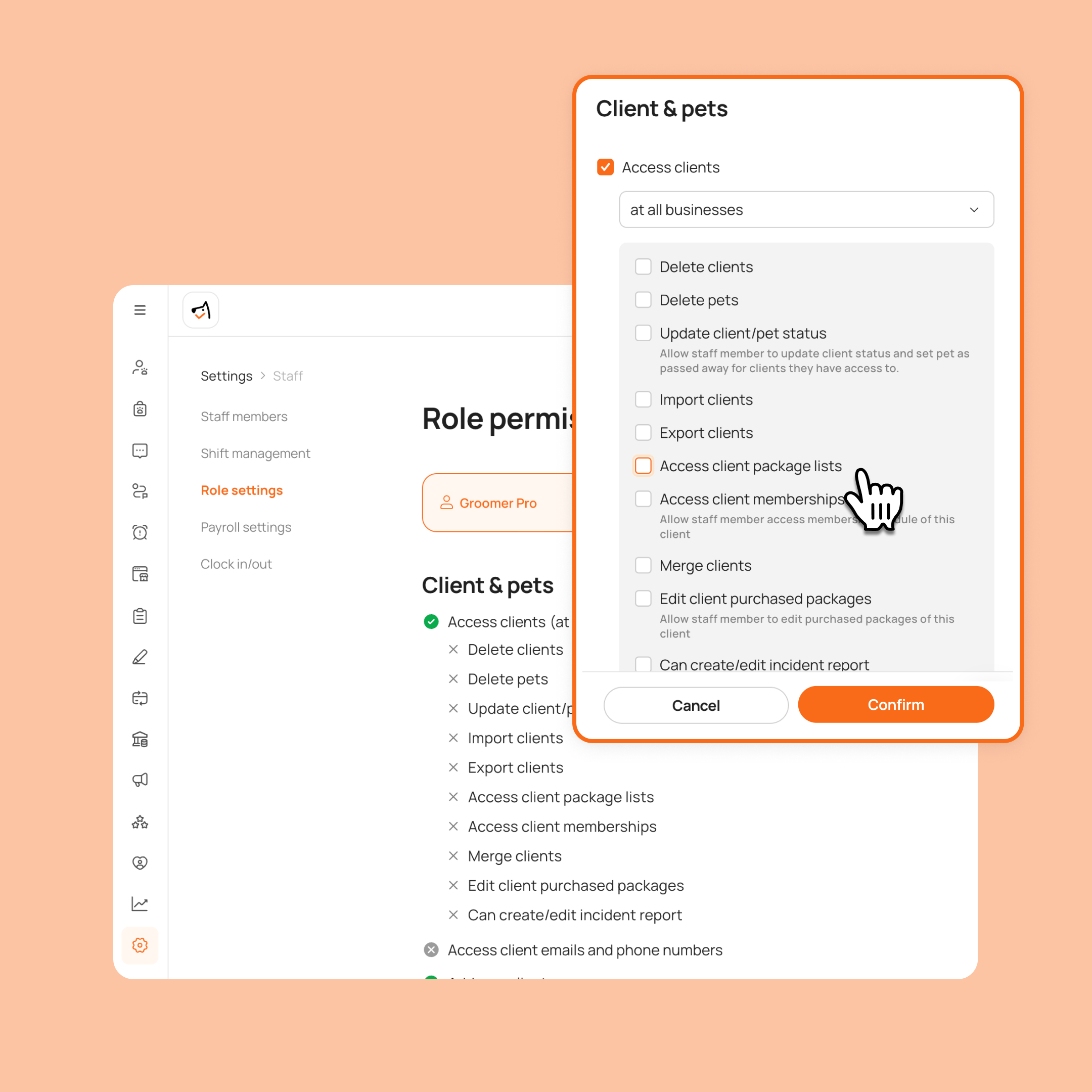
Track Package Redemption Record
Now, with one click, you can instantly view the full redemption history of any package directly from a client’s profile.
👉 Go to Clients & Pets - select a client - History - click into the booking number to view.
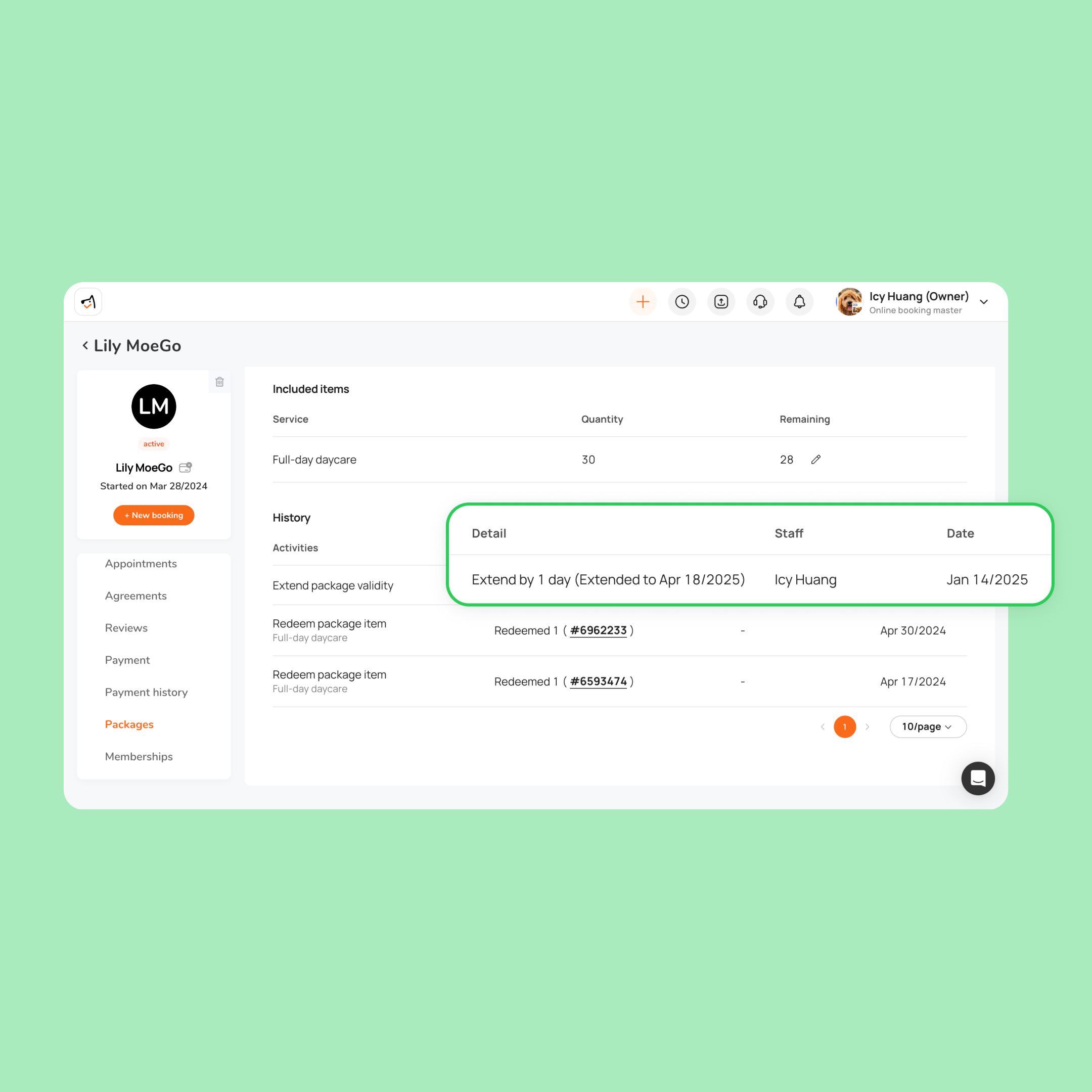
Evaluation Pick-Up Times Now Align with Your Business Hours
No more awkward “after-hours” pick-ups for evaluations! We’ve updated the system to ensure evaluation pick-up times never exceed your closing hours.
👀 For example, if a customer’s calculated pick-up time (drop-off + evaluation duration) goes beyond your closing time, the booking will now automatically show your closing time as the pick-up time.