Powered by the MoeGo Team & MoeGo Community 🧡
Summer’s heating up—and so are your boarding and daycare tools. From setting custom capacity rules for busy seasons to giving clients more ways to buy packages, these updates are all about making your life easier and your operations smoother. Let’s dive in.
Set Custom Capacity Rules for Peak Dates
You can now set special capacity rules for specific dates or time ranges (e.g., Christmas week, summer weekends) to manage online bookings seamlessly.
👉 How it works:
- Go to Online Booking > Settings > Capacity
- Choose “Limit requests based on related lodging/area capacity”
- Select “+ Override by date”
- Set a custom date range and capacity
- Save → Watch bookings auto-adjust!
Note: This feature is daycare-only for now.
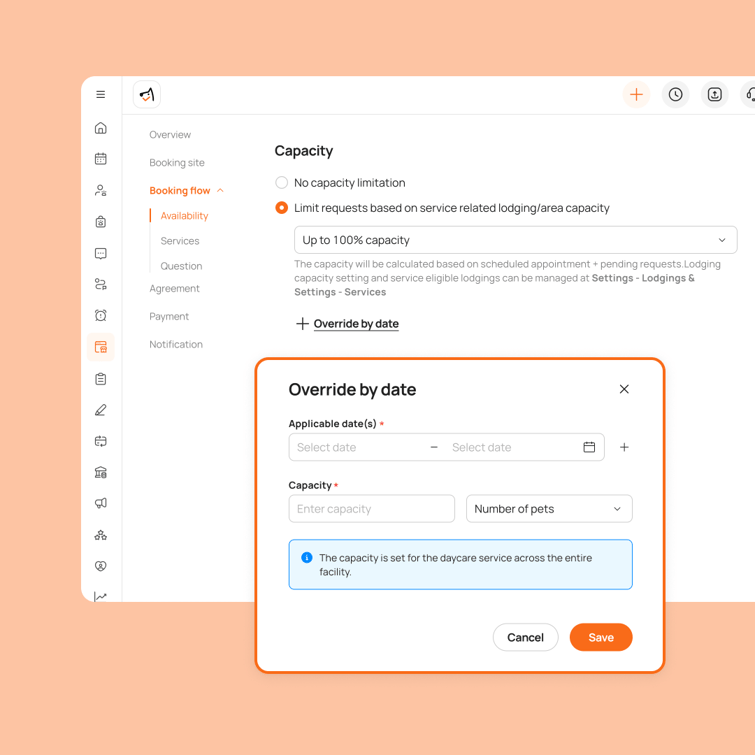
Bigger Pet Profile Pics? Hover Over.
Now, you can hover over any pet profile picture in home page or lodging view to instantly view a larger, clearer version of their photo.
👉 How it works:
- Hover your cursor over any pet avatar.
- Instantly see a bigger, clearer photo—no clicks needed!
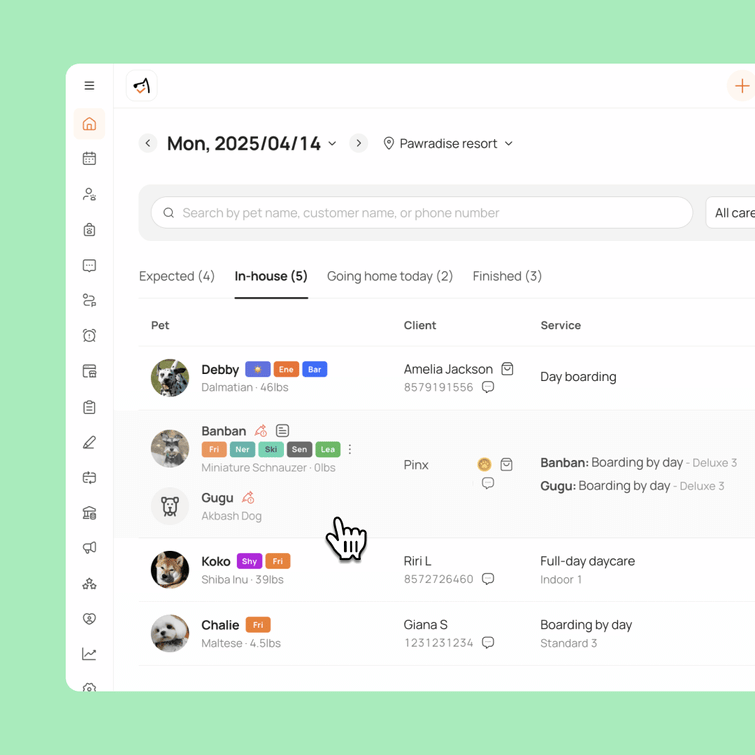
Sell Packages Your Way
You asked—we built it!
Purchase Package on Online Booking Landing Page
Clients can now purchase packages through online booking landing page. They can buy packages directly through the “Package” button before they begin the online booking process.
👉 How to set it up for Online Booking:
- Go to Loyalty > Packages
- Select a package
- Edit Package Details > Toggle on “Enable package purchase for Online booking.”
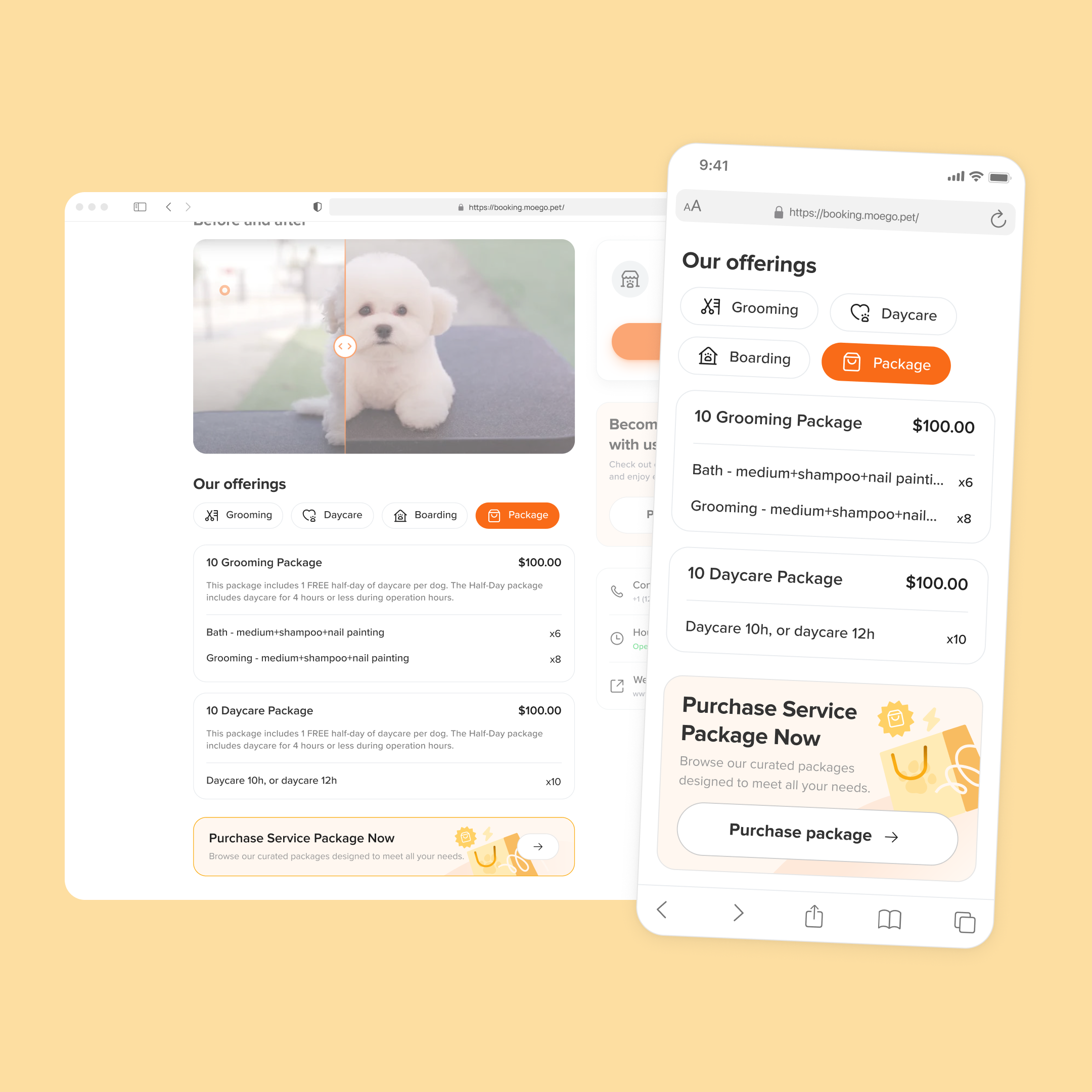
Purchase Package on Online Booking Client Profile
Clients can now purchase packages directly through their online booking client profile page. Existing clients can purchase packages from their profile page after submitting an online booking request.
👉 How to set it up for Online Booking:
- Go to Loyalty > Packages
- Select a package
- Edit Package Details > Toggle on “Enable package purchase for Online booking.”
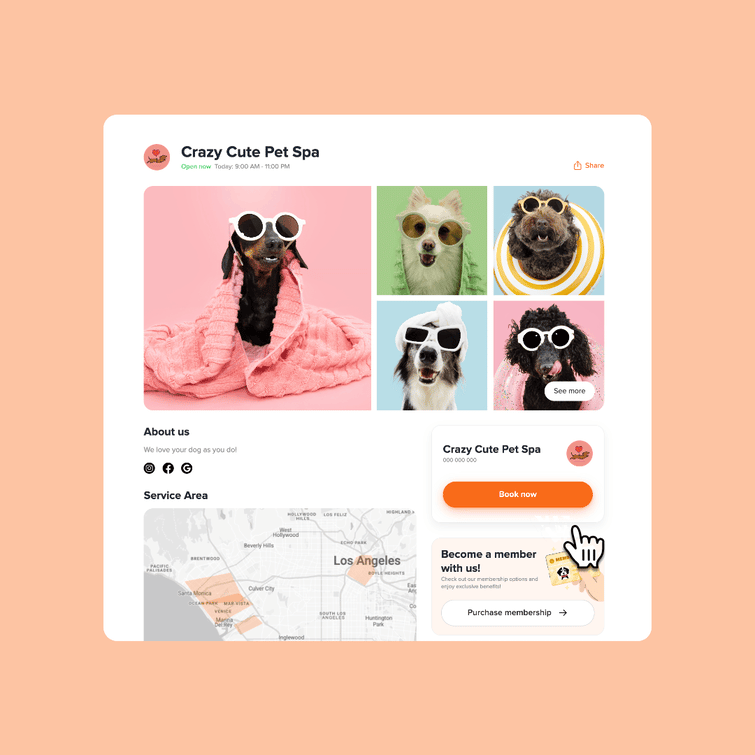
Purchase Package via Direct Links
Clients can also purchase packages through the direct links you shared. Copy or embed direct purchase links anywhere (e.g., via messages).
👉 How to get direct links to share:
- Go to Online Booking > Settings
- Under Overview, go to “Link tools”
- Select “Package link” and copy link
.gif?width=755&height=755&name=3%20Direct-Links_-copy-or-embed-direct-purchase-links-anywhere-(e.g.%2c-via-messages).gif)