Share this
Pet Grooming Scheduling Software: The Buyer's Guide with ROI Calculator
by MoeGo on Jul 17, 2025 12:44:34 PM
Quick Decision Summary
- Best Overall: MoeGo (4.9/5) - Purpose-built for pet pros, $49-239/month
- Budget Option: Basic booking apps (3.2/5) - Limited features, $29-49/month
- Enterprise: Multi-location platforms (4.1/5) - Complex setup, $200-500/month
- DIY Warning: Google Calendar + payment apps = $31,000+ annual hidden costs
The pet grooming scheduling software market exploded in 2024, with many new platforms launching to serve the industry's rapid projected $1.8-billion growth by 2033.
This abundance creates opportunity – and confusion. How do you separate genuinely useful tools from expensive disappointments?
This buyer's guide cuts through the marketing noise with real data, actual user experiences, and a comprehensive ROI calculator that shows exactly what each option will cost your business. Whether you're a solo mobile groomer or managing multiple salon locations, you'll find the specific information needed to make a confident decision.
We've analyzed a few scheduling platforms, interviewed grooming professionals, and calculated the true costs of popular solutions. The results might surprise you, especially what we discovered about "budget-friendly" options that end up costing the most.
The Hidden Economics of Pet Grooming Schedule Software
Jennifer* runs a successful mobile grooming business in Phoenix. Like many entrepreneurs, she started with "free" tools: Google Calendar for scheduling, Venmo for payments, and a notebook for client information.
"I thought I was being smart," Jennifer explains. "Why pay for software when free tools work fine?"
Eighteen months later, Jennifer calculated the true cost of her "free" system:
Time Costs (12 hours weekly @ $75/hour):
- Manual scheduling and confirmations: $23,400 annually
- Payment tracking and reconciliation: $7,800 annually
- Route planning and optimization: $3,900 annually
Revenue Losses:
- No-shows (18% rate): $14,040 annually
- Inefficient routing (extra 45 min daily): $8,775 annually
- Missed upselling opportunities: $6,240 annually
Total Annual Cost: $64,155
After switching to professional scheduling software, Jennifer's costs dropped to $1,800 annually in subscription fees while her revenue increased 34% through improved efficiency and reduced no-shows.
DIY vs. Professional Software: True Cost Comparison Framework
Here’s an actual side-by-side comparison chart to help you understand better:
Cost Category |
DIY Solutions |
Basic Software |
Professional Software |
|---|---|---|---|
|
Monthly Subscription |
$0-30 |
$49-89 |
$89-189 |
|
Setup & Migration |
$0 |
$200-500 |
Included |
|
Time Cost (weekly admin) |
12 hours |
6 hours |
2 hours |
|
No-Show Rate |
15-20% |
8-12% |
3-7% |
|
Payment Processing |
3.5-4.5% + fees |
3.2-3.8% |
2.9% flat |
|
Integration Costs |
$50-200/month |
$25-100/month |
Included |
|
Support Costs |
Self-service |
Email only |
24/7 phone/chat |
|
Annual Total (50 appts/week) |
$31,000-45,000 |
$8,500-12,000 |
$3,200-5,800 |
Bottom Line: Free or cheap tools often cost much more in hidden time and lost revenue. Investing in professional scheduling software pays for itself quickly – and boosts both efficiency and profits.
ROI Calculator: What’s Your Real Cost (and Savings)?
Use this quick calculator to see how much time and money you could save with professional pet grooming software.
1. Enter Your Current Numbers
- Weekly Appointments: ____ (average number of services per week)
- Average Service Price: $____
- Current No-Show Rate (%): ____ (industry average: 15%)
- Weekly Admin Hours: ____ (time spent scheduling, tracking payments, texting clients)
- Your Hourly Rate: $____ (your billable hourly rate)
2. Calculate Your Hidden Costs
- Annual Time Cost:
Weekly admin hours × Your hourly rate × 52 weeks = $______
- Annual No-Show Loss:
Weekly appointments × Average price × No-show rate × 52 weeks = $______
- Annual Payment Processing (if using Venmo/cash):
Weekly revenue × 52 weeks × 1.5% (lost efficiency) = $______
- Total Annual Hidden Costs:
Annual Time Cost + Annual No-Show Loss + Payment Cost = $______
3. Potential Savings with Professional Software
Professional scheduling software typically delivers:
- Time Savings: 75% reduction in admin time
- No-Show Reduction: 50-70% improvement
- Payment Efficiency: 2.9% processing vs. 4.5% average
- Capacity Increase: 15-25% more appointments possible
4. Estimate Your Benefit
- Projected Annual Savings:
Savings from reduced time + fewer no-shows + payment improvements
→ Projected Savings: $______
- Software Cost:
$1,068–2,268/year (depending on features and plan)
- Net Annual Benefit:
Projected Savings – Software Cost
→ Net Benefit: $______
Pro Tip: Most grooming businesses see a 3–8x return on investment in the first year after switching to professional software.
Mobile Grooming vs. Salon: Feature Requirements
Whether you groom pets on the road or in a salon, your scheduling software needs to match your daily workflow. Here’s what to look for:
Mobile Grooming Must-Haves
- Route Optimization: Essential for profitability
- Advanced algorithms can reduce daily mileage by 20-30%
- Real-time traffic integration prevents delays
- Multi-van coordination for scaling operations
- GPS and Location Services:
- Real-time location sharing with clients
- Automated arrival notifications
- Mileage tracking for tax purposes
- Offline Capabilities:
- Full functionality without internet connection
- Automatic sync when connectivity returns
- Backup payment processing
Salon-Specific Requirements
- Multi-Station Management:
- Staff scheduling and coordination
- Balance staff workload
- Equipment and resource allocation
- Team performance tracking
- Walk-In Management:
- Queue management systems (Manage walk-in clients alongside appointments)
- Estimate wait times
- Service capacity optimization to keep your salon running smoothly during busy periods
- Inventory Integration:
- Product consumption tracking
- Automatic reorder/restock alerts
- Analyze product costs to boost profitability
Mobile groomers need strong route planning and offline tools to stay efficient on the road, while salons benefit most from features that streamline staff scheduling, walk-in management, and inventory control.
Pro Tip: Platforms like MoeGo offer specialized tools for both mobile and salon grooming, so you don’t have to compromise on features as your business grows.
Easy Implementation Roadmap: 30-Day Success Plan
Switching to professional grooming software doesn’t have to be overwhelming. Here’s a simple, step-by-step plan you can follow to get up and running in just 30 days:
Week 1: Preparation and Setup
- Days 1-2: Data audit and cleanup
- Export existing client information
- Standardize contact details and service history
- Identify data gaps that need manual completion
- Days 3-5: Software configuration
- Set up service menus and pricing
- Configure staff schedules and permissions
- Integrate payment processing and accounting tools
- Days 6-7: Testing and validation
- Process test appointments and payments
- Verify data accuracy and system functionality
- Train initial team members on basic features
Week 2: Soft Launch
- Days 8-10: Limited rollout
- Migrate 25% of regular clients
- Process real appointments alongside old system
- Monitor for issues and optimize workflows
- Days 11-14: Team training expansion
- Train all staff members on relevant features
- Establish standard operating procedures
- Create quick-reference guides and troubleshooting resources
Week 3: Full Implementation
- Days 15-17: Complete migration
- Transfer all client data and appointments
- Discontinue old systems and processes
- Implement automated workflows and communications
- Days 18-21: Optimization and refinement
- Analyze performance metrics and user feedback
- Adjust settings and workflows for maximum efficiency
- Address any remaining training needs or technical issues
Week 4: Performance Monitoring
- Days 22-28: Metrics tracking
- Compare no-show rates, appointment capacity, and revenue
- Gather client feedback on new booking and payment processes
- Document improvements and calculate ROI
- Days 29-30: Future planning
- Identify additional features to implement
- Plan for business growth and scaling
- Schedule regular system reviews and optimizations
Many providers offer guided onboarding, using their team alongside this calendar can make implementation even faster and easier.
Security and Compliance: What You Need to Know
Your scheduling software handles sensitive client data and payment information. Choosing a provider with strong security and compliance features protects your business and builds trust with your clients.
Data Protection Requirements
- GDPR and CCPA Compliance: Professional software must handle personal data according to privacy regulations. Look for providers with clear data protection policies and user consent management.
- SOC 2 Certification: Enterprise-level security standards ensure your client data remains protected. This certification demonstrates a commitment to security best practices.
- Payment Security: PCI DSS compliance is mandatory for any software handling credit card information. Ensure your chosen platform maintains current certifications and security audits.
Backup and Recovery
- Automatic Backups: Daily automated backups prevent data loss from hardware failures or human error. Verify backup frequency and recovery procedures before committing to any platform.
- Disaster Recovery: Professional platforms maintain multiple data centers and failover systems to ensure business continuity during outages or emergencies.
Professional pet grooming schedule software should clearly communicate how it secures your data. Don’t settle for vague promises. Look for concrete certifications and documented compliance with privacy laws.
Common Implementation Pitfalls and How to Avoid Them
Starting with new software doesn’t have to be stressful, but these common mistakes can cost you time and money if you’re not prepared:
Pitfall 1: Inadequate Data Preparation
Problem: Rushing migration without cleaning existing data
Solution: Spend adequate time organizing and standardizing information before transfer
Pitfall 2: Insufficient Team Training
Problem: Assuming software is intuitive enough to learn without training
Solution: Invest in comprehensive training for all team members who will use the system
Pitfall 3: Unrealistic Timeline Expectations
Problem: Expecting immediate results without allowing adaptation time
Solution: Plan for 30-60 days to see full benefits and ROI
Pitfall 4: Feature Overload
Problem: Trying to implement all features simultaneously
Solution: Start with core functionality and add features gradually
Pitfall 5: Poor Client Communication
Problem: Not informing clients about new booking and payment processes
Solution: Proactive communication about improvements and benefits
Taking a little extra time to prepare, train your team, and communicate with clients makes switching software smooth and stress-free. Many platforms, like MoeGo, provide onboarding support and client communication templates to help you avoid these pitfalls.
Measuring Success: KPIs That Matter
Tracking the right metrics helps you prove your investment is paying off and shows where you can keep improving. Look for built-in reports or KPI dashboards to make tracking easy.
Here’s a quick lowdown on what to watch out for:
Category |
Key Metrics to Track |
What to Look For |
|
Operational Efficiency Metrics |
|
|
|
Financial Performance Indicators |
|
|
|
Client Satisfaction Measures |
|
|
Future-Proofing Your Investment
Choosing the right software isn’t just about today. It should also set you up for future success. The best software grows with your business, adapts to new technologies, and helps you stay competitive — so you won’t outgrow your system in a year or two.
Here’s what to look for:
Technology Trends to Consider
- AI and Automation: Advanced platforms are incorporating artificial intelligence for predictive scheduling, demand forecasting, and personalized client communication.
- Integration Ecosystems: Look for software that connects with emerging tools for marketing automation, financial management, and business intelligence.
- Mobile-First Development: Ensure your chosen platform prioritizes mobile functionality as the industry becomes increasingly mobile-centric.
Scalability Planning
- Growth Accommodation: Choose software that supports your growth plans without requiring migration to different platforms. Consider multi-location capabilities even if currently operating from one location.
- Feature Evolution: Professional platforms continuously add functionality based on user feedback and industry trends. Ensure your provider has a track record of innovation and improvement.
The right pet grooming scheduling software should feel like a natural extension of your business operations, not a complicated system you have to work around.
Decision Time
Based on our analysis of the above platforms and interviews with grooming professionals, here are the key decision factors:
- For Mobile Groomers: Route optimization and offline capabilities are non-negotiable. MoeGo's mobile features consistently rank highest for functionality and ease of use.
- For Salon Operations: Staff coordination and multi-station management become crucial. Look for platforms with robust team features and equipment scheduling.
- For Growing Businesses: Scalability and integration capabilities matter more than initial cost. Invest in software that grows with your business rather than requiring future migrations.
- For Budget-Conscious Owners: Calculate total cost of ownership, not just monthly fees. "Cheap" solutions often cost more through hidden inefficiencies and lost revenue.
The pet grooming industry's rapid growth rewards businesses that can operate efficiently while delivering exceptional client experiences. Professional scheduling software isn't just about organization; it's about positioning your business to capture growth opportunities while maintaining the quality that sets you apart.
See MoeGo's Features in Action →
Request a Demo to Analyse Your Specific ROI →

The $3-an-Hour Reality: How We Dog Care Manages 80 Dogs a Day with Precision

Red Dog Pet Resort & Spa Selects MoeGo as Its Enterprise Operating System to Power Multi-State Expansion
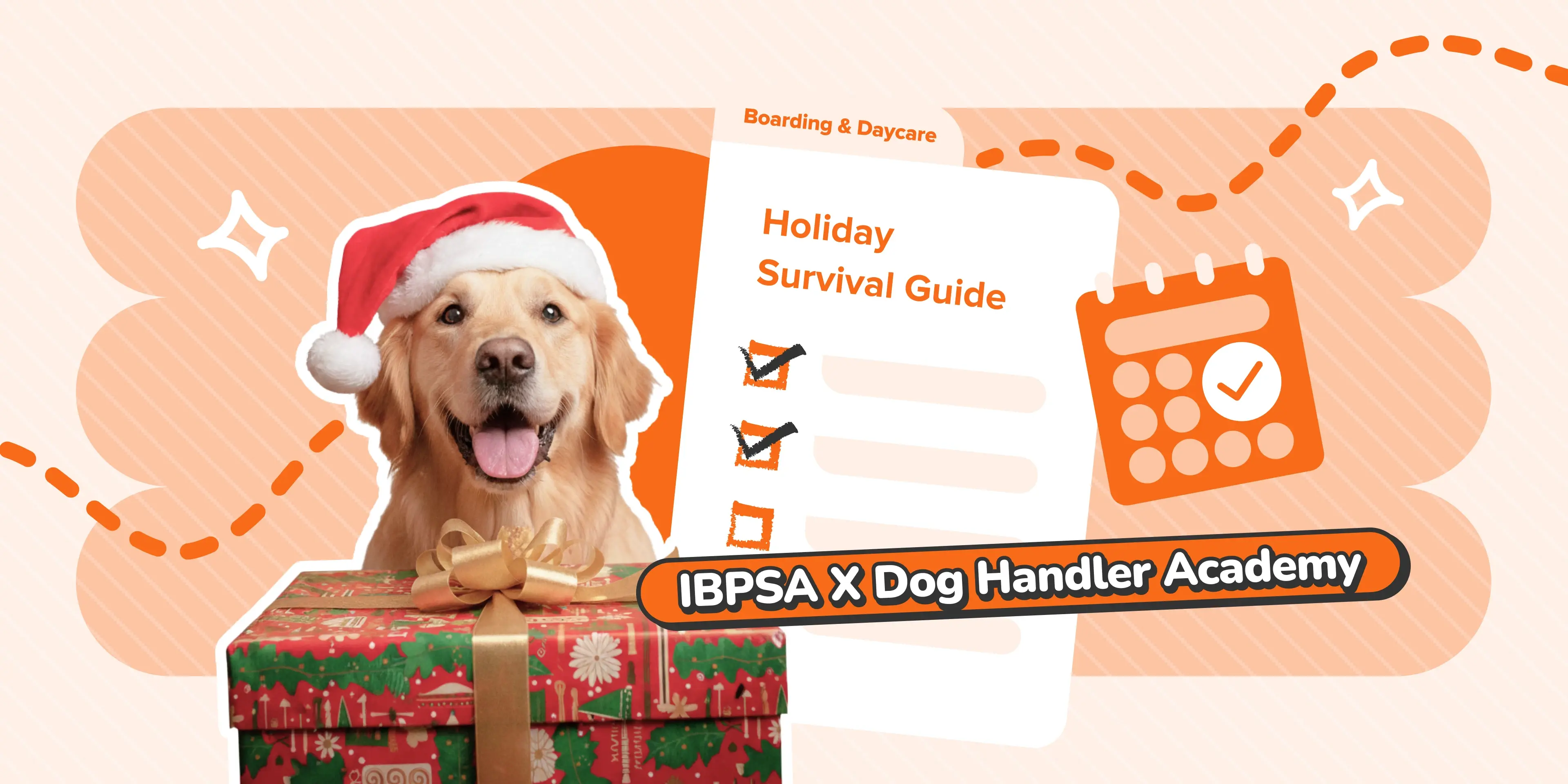
The Holiday Survival Guide for Pet Boarding and Daycare Businesses
Share this
- January 2026 (2)
- December 2025 (3)
- November 2025 (3)
- October 2025 (3)
- September 2025 (2)
- August 2025 (11)
- July 2025 (11)
- June 2025 (1)
- May 2025 (7)
- April 2025 (13)
- March 2025 (6)
- February 2025 (4)
- January 2025 (8)
- December 2024 (6)
- November 2024 (6)
- October 2024 (3)
- September 2024 (1)
- August 2024 (2)
- July 2024 (1)
- May 2024 (2)
- April 2024 (1)
- March 2024 (3)
- February 2024 (3)
- January 2024 (2)
- December 2023 (6)
- November 2023 (7)
- October 2023 (7)
- September 2023 (8)
- August 2023 (7)
- July 2023 (3)
- June 2023 (2)
- May 2023 (4)
- April 2023 (2)
- March 2023 (9)
- February 2023 (1)
- January 2023 (1)
- December 2022 (1)
- November 2022 (5)
- October 2022 (1)






