Share this
Switching Pet Business Software: Real Risks, Hidden Costs, And A Safer Migration Plan
by MoeGo on Aug 19, 2025 3:26:08 PM
Thinking about a new platform usually starts with good reasons: a cleaner calendar, faster pet business software migration, better messaging, or reporting that actually helps.
Then the nerves kick in.
What happens to booked appointments? Do client notes and vaccine records move across intact? Will the team adopt the new flow or fall back to old habits?
This guide treats the anxiety as valid.
It maps the real risks that make a switch feel risky and sets up the rest of the article to show how to switch grooming software safely.
The goal is simple: name the fears, get specific, and create space for a migration plan that protects revenue, relationships, and your sanity.
Why Switching Pet Business Software Feels Scary
Switching to a new platform might seem like a simple upgrade, but for many pet service business owners, it triggers a list of worries that can keep them from making the change, even when the current system is frustrating.
This hesitation isn’t about being resistant to technology. It’s about the very real risks that can impact daily operations, client relationships, and revenue during a pet business software migration.
Here are some common reasons why most businesses are apprehensive about switching to a new tool.
Fear of Downtime and Service Disruption
One of the biggest concerns is the possibility of losing access to scheduling, payment processing, or client data, even for a few hours.
In a service-based business where every appointment counts, unexpected downtime can lead to missed bookings, double scheduling, and unhappy clients.
For mobile groomers, delayed routing updates can throw off an entire day’s schedule.
Risk of Losing or Corrupting Data
Client and pet records are the foundation of any grooming, boarding, or daycare operation
The thought of migration errors, such as missing service histories, incomplete vaccination records, or mismatched pet profiles, creates understandable anxiety.
Business owners know that even a small data mismatch can lead to operational chaos and dissatisfied customers.
Concern Over Payment Interruptions
Many businesses store card details, package balances, or prepaid credits in their current system.
A new platform might not transfer these automatically, raising fears of awkward payment issues with loyal customers, unpaid balances, or even disputes over previously purchased services.
Breakage in Online Booking and Client Access
Switching systems often means generating a new booking link.
If existing links on Google, Facebook, or QR codes still point to the old platform, clients could hit dead ends when trying to schedule services.
This loss of continuity can quickly affect booking volume and client trust.
Worries About Integration Failures
From caller ID and SMS reminders to accounting exports and marketing tools, integrations keep operations running smoothly.
During a pet grooming software changeover, even one broken connection can result in missed reminders, lost client communications, or inaccurate reports, all of which can directly affect client satisfaction and operational efficiency.
Staff Resistance and Learning Curve
Team members get used to familiar workflows.
Introducing a new system disrupts that comfort zone, and some staff may resist change, fearing the learning curve or slower performance in the early days.
This pushback can create tension and slow adoption, impacting overall productivity.
Communication Gaps with Clients
Clients may be unaware of the switch until they encounter a new booking process or interface.
Without clear communication, they may feel confused or frustrated, potentially leading them to delay rebooking or look for alternatives.
Budget Concerns and Overlapping Costs
Migrating to a new system often means paying for two subscriptions during the transition period, along with possible extra costs for retraining staff or reprinting marketing materials.
For smaller businesses, these overlapping expenses can be a source of significant hesitation.
How MoeGo Can Help You Migrate Effortlessly
Worry about switching software fades when you can clearly see how the process gets easier. Here’s how MoeGo supports pet business owners with migration-friendly features that make moving over less stressful and more successful:
Concierge Migration, Not DIY Guesswork
Switching systems is easier when a specialist owns the details.
With MoeGo, onboarding starts fast and includes a dedicated specialist plus free migration assistance.
The process covers discovery, scoping what to move, mapping fields, and a staged import so you can switch grooming software safely with minimal disruption.
For larger orgs, time‑to‑launch targets are measured in days, even at scale.
The benefit?
- Clear owner for your pet business software migration—no endless tickets.
- A predictable sequence: kick‑off → sample import → review → full import → go‑live.
- Early timelines, so you can plan staffing and communications confidently.
Comprehensive Data Transfer With Clean Mapping
The fear isn’t only “lost data,” it’s wrong data.
MoeGo’s data migration covers the records that matter: historical bookings, payment records, pet notes, vaccinations, agreements, and even photos.
This is mapped into MoeGo’s objects, so your schedules, histories, and policies still make sense on Day 1.
For duplicate client profiles that creep in during consolidation, Merge Client Profiles helps unify records using rules that check phone, email, name, and pet details.
That keeps your CRM clean after the switch.
What this means for you:
- Service history remains usable; staff can see what happened last visit.
- Vaccination and policy compliance continue without re‑collecting everything.
- Duplicate cleanup reduces confusion at check‑in and protects reporting.
Continuity For Agreements, Policies, And Payments
Existing workflows around agreements and policies shouldn’t break mid‑migration.
MoeGo supports digital agreements through multiple channels (in‑person, email, text), can require signatures during online booking, and enables best‑practice safeguards like capturing a card on file or no‑show acknowledgment, so your policies keep working as you move.
That directly lowers risk during a software transition for pet businesses.
What this changes in real life:
- No awkward “we need you to re‑sign everything” moments.
- Policy enforcement remains consistent across booking, intake, and checkout.
- Card‑on‑file and cancellation terms continue to protect revenue.
Link, QR, And Channel Hygiene (So Clients Don’t Hit Dead Ends)
A smooth cutover means clients never feel “lost.”
MoeGo’s Online Booking tools provide a stable storefront URL, a Share URL button, and a Business QR Code for one‑tap access to scheduling.
You can even theme the QR code for holidays to match campaigns.
Important caveat: if you unpublish/disable your previous booking page, embedded links and QR codes tied to that page stop working, so updating links during go‑live is essential.
This is the backbone of client onboarding to new pet software.
The benefit?
- Fewer support calls; more self‑serve bookings from fresh QR codes and links.
- Cleaner brand experience across Google Business Profile, social, website, vans, and print.
- Seasonal QR themes help clients notice the “new way to book” during the transition.
Shareable Client Onboarding Guides You Can Hand to Clients
Switching pet business software isn’t just about moving your data; it’s about bringing your clients along for the ride.
MoeGo makes this transition seamless with ready-to-share, visual onboarding PDFs tailored for your business.
These guides walk clients through every step of booking online, from entering their phone number and selecting a pet, to choosing services, adding special instructions, reviewing policies, and confirming appointments.
For grooming salons, daycare facilities, and mobile groomers, these resources eliminate the need for repeated explanations at the front desk or on the road.
Staff simply hand the guide to new or returning clients, ensuring consistency across the team.
In practice, this means:
- Faster client adoption during the first weeks of migration.
- Reduced appointment drop-offs due to booking confusion.
- A clear, branded “how-to” that builds client confidence in your new pet business software.
Training That Mirrors Real Work
MoeGo’s onboarding emphasizes hands‑on flows: book, reschedule, add‑ons, checkout, plus live help from specialists who know grooming, boarding, daycare, and mobile setups.
That combination reduces the learning curve and keeps your pet business software onboarding guide short and practical.
What this means:
- Staff confidence improves quickly; fewer “where is that button?” moments.
- Consistent processes across locations and vans.
- Faster time to value—teams spend energy serving clients, not fighting UI.
Stability, Scale, and Reporting Continuity
MoeGo is built for everyday reliability with enterprise‑grade expectations and rapid launches across many locations, which matters when your calendar and payroll depend on uptime. Keeping nomenclature and services aligned preserves trend lines in reports.
For multi‑location and enterprise rollouts, MoeGo’s implementation model focuses on quick, consistent activation, then optimization.
Support for Growth
As your business expands, you need tools that scale with you. Features like multi-location dashboards, role-based staff permissions, and growth-oriented tools make it easier to manage multiple salons or mobile units confidently.
Proof in the Field
When communications and booking live in one place, conversion follows.
Furry Land Orlando used MoeGo’s Message Center, Auto Messages, Mass Text, and Grooming Report to scale outreach and scheduling, growing monthly appointments for the same month year‑over‑year from 49 to 239 (+387%), and building a base of 2,200+ clients.
That’s what operational continuity after migration is supposed to feel like.
Quick Checklist of Pet Business Software Migration Features
When you’re evaluating pet business software for a switch, focus on features that make the migration process seamless and the post-launch period stable.
Here’s a high-impact checklist:
 Clear migration timelines and a defined point of contact.
Clear migration timelines and a defined point of contact. Ability to import client, pet, and transaction history without manual re-entry.
Ability to import client, pet, and transaction history without manual re-entry. Tools to merge duplicate profiles automatically.
Tools to merge duplicate profiles automatically. Support for existing agreements, policies, and payment rules.
Support for existing agreements, policies, and payment rules. Flexible online booking links and QR codes that you can update easily.
Flexible online booking links and QR codes that you can update easily. Ready-to-share booking instructions for clients.
Ready-to-share booking instructions for clients. Role-based training resources for different staff functions.
Role-based training resources for different staff functions. Reliable uptime and smooth performance during peak hours.
Reliable uptime and smooth performance during peak hours. Consistent service naming to preserve reporting accuracy.
Consistent service naming to preserve reporting accuracy. Scalable setup for multi-location or mobile operations.
Scalable setup for multi-location or mobile operations.
Conclusion: When to Know It’s Time to Switch
Switching pet business software isn’t something you do on a whim; it’s usually triggered by pain points that are holding your business back.
If your current system causes repeated booking errors, slows down payments, leaves staff frustrated, or makes client onboarding feel like a chore, it’s time to re-evaluate.
Look at your monthly lost revenue from no-shows, time wasted on manual tasks, and client complaints about booking or communication.
When these costs outweigh the effort of migration, delaying the move only prolongs the problem.
With modern platforms like MoeGo offering concierge migration, data continuity, and ready-to-use client onboarding tools, making the switch becomes less about risk and more about unlocking efficiency, revenue, and client satisfaction.
The right time to switch is when staying put costs more, in money, time, and client trust, than making the change.
Ready to see it in action? Book a demo of MoeGo today and explore how smooth your switch can be.
FAQs
How long does it take to switch pet business software?
Most small to mid-sized grooming or daycare businesses can complete migration in under a week with a guided process, while larger operations may take longer depending on data volume and complexity.
Will I lose my existing client and pet records?
With the right migration support, all essential records, like pet history, vaccination details, payment data, and agreements, can be transferred intact and mapped to your new system.
How can I prepare my team for the switch?
Provide early training sessions that mirror daily workflows, share quick-reference guides, and keep communication clear about launch dates and changes to booking procedures.
Is switching software worth the investment?
If your current platform limits growth, creates inefficiencies, or frustrates clients, the return on switching, through saved time, reduced errors, and better client retention, can quickly outweigh the migration cost.
Can I keep my booking links and QR codes working after the switch?
Yes, but you’ll need to update them to point to your new system’s booking page. Platforms like MoeGo provide stable URLs and shareable QR codes so clients never hit dead ends.

When, Who, and How to Hire Your Next Groomer

The $3-an-Hour Reality: How We Dog Care Manages 80 Dogs a Day with Precision

Red Dog Pet Resort & Spa Selects MoeGo as Its Enterprise Operating System to Power Multi-State Expansion
Share this
- February 2026 (1)
- January 2026 (2)
- December 2025 (3)
- November 2025 (3)
- October 2025 (3)
- September 2025 (2)
- August 2025 (11)
- July 2025 (11)
- June 2025 (1)
- May 2025 (7)
- April 2025 (13)
- March 2025 (6)
- February 2025 (4)
- January 2025 (8)
- December 2024 (6)
- November 2024 (6)
- October 2024 (3)
- September 2024 (1)
- August 2024 (2)
- July 2024 (1)
- May 2024 (2)
- April 2024 (1)
- March 2024 (3)
- February 2024 (3)
- January 2024 (2)
- December 2023 (6)
- November 2023 (7)
- October 2023 (7)
- September 2023 (8)
- August 2023 (7)
- July 2023 (3)
- June 2023 (2)
- May 2023 (4)
- April 2023 (2)
- March 2023 (9)
- February 2023 (1)
- January 2023 (1)
- December 2022 (1)
- November 2022 (5)
- October 2022 (1)

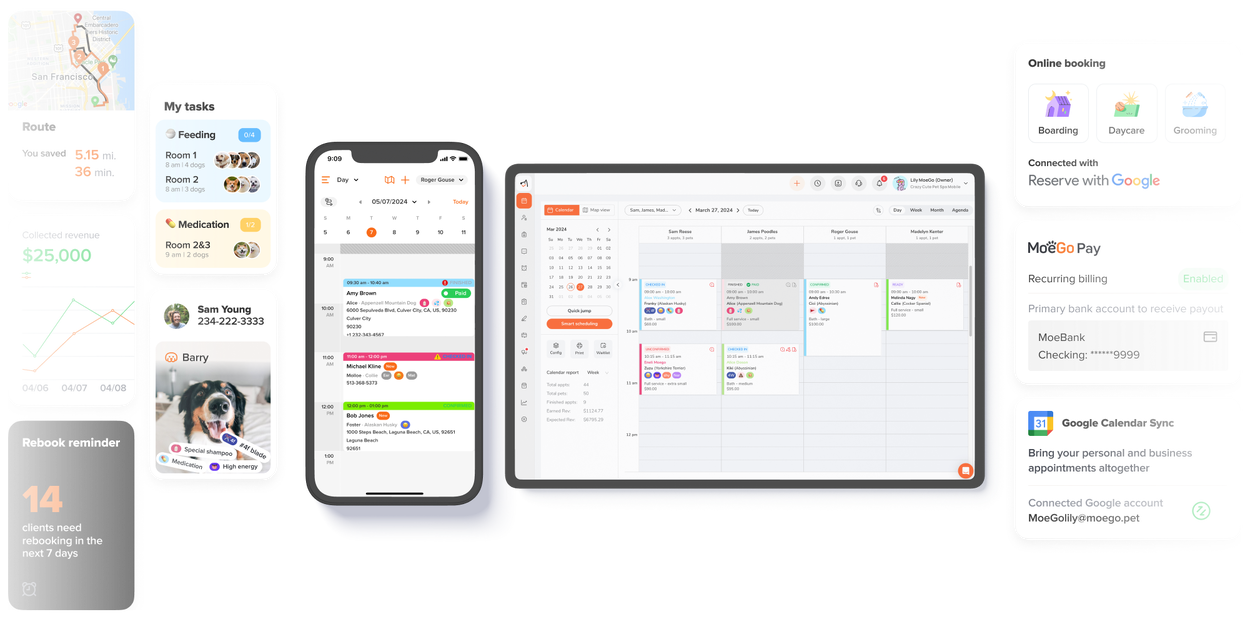


%20(1).png?width=1224&height=816&name=image%20(3)%20(1).png)

