Share this
Why Voicemail & Auto-Reply Messages Matter in Pet Service Businesses
by MoeGo on Aug 19, 2025 3:27:15 PM
Phones ring most when you’re busiest: hands in shampoo, clippers buzzing, dogs excited.
That’s exactly when new clients try to reach you, ask about pricing, vaccines, or availability, and then move on if they don’t hear back.
Missed calls aren’t just noise; they’re lost trust, lost time, and often lost bookings.
Voicemail and missed-call auto-replies turn that moment around.
They acknowledge the client instantly, set expectations, and give a clear next step: reply to the text, book online, or share pet details.
Your team stays focused on the animal in front of them, and the inquiry doesn’t slip away.
In MoeGo, these tools are built for grooming and other pet services.
They work during peak hours, after hours, and on the road. The result is simple: fewer missed opportunities and a calmer front desk.
That’s where a smart voicemail and auto-reply system can turn an interruption into a chance to win a new client.
The Frustration of Unanswered Client Inquiries
Pet parents want quick answers. When a call goes unanswered, a few things happen fast:
- The caller tries the next groomer on Google.
- Your voicemail fills up with incomplete details.
- Staff start phone tag during appointments, adding stress and interruptions.
- Messages scatter across devices, making it easy to miss context.
For small teams and mobile operators, this is daily life. You can’t answer mid-groom, and you shouldn’t. Yet silence feels like indifference to a first-time caller.
Even loyal clients need assurance: “We got your message, here’s what to do next.” Without that immediate touchpoint, service quality feels inconsistent, even if your actual work is excellent.
MoeGo’s approach removes that friction. A caller gets an instant text confirming you’ll be back soon, plus a direct action such as booking online or sending pet info.
Your staff regains control of the schedule, and clients feel seen, not ignored.
Why Missed Calls Are Missed Business Opportunities
- Faster Time-To-First-Response: An automatic text right after a missed call reduces drop-off and keeps the conversation alive.
- Higher Booking Conversion: Clear next steps, like a booking link, turn interest into confirmed appointments.
- After-Hours Coverage: Voicemail and auto-reply work when the shop is closed, so morning follow-ups begin with warm leads, not cold calls.
- Fewer Back-And-Forths: A concise auto-message can request essentials (breed, size, coat condition, vaccine status), streamlining intake.
- Lower No-Shows: Immediate confirmations and follow-up messaging set expectations and keep clients engaged until the visit.
- Protected Focus Time: Groomers stay hands-on without constant interruptions, improving safety, quality, and turnaround.
- Consistent Brand Voice: Every caller receives the same friendly, professional message, even on your busiest days.
- Single Source of Truth: Replies route into your MoeGo messages, so teams can see the thread and pick up exactly where it left off.
- Better Staffing Decisions: Patterns in missed calls highlight peak demand windows, guiding staffing and scheduling tweaks.
- Happier Clients, Better Reviews: Quick acknowledgment builds trust. Clients feel cared for, even before you call back.
Next, we’ll walk through how to set up MoeGo’s auto-messages and call handling so every missed call becomes a potential booking, without adding workload to your day.
How to Set Up and Use Auto Messages, Auto Reply, and Call Forwarding in MoeGo
MoeGo’s communication tools work best when they’re tailored to your workflow.
Setting them up takes just a few minutes, and once in place, they handle client notifications, confirmations, and follow-ups automatically, freeing you to focus on the pets in your care.
1. Access Auto Messages
From the side menu, go to Settings → Auto Messages. This is where you manage automation for:
- Appointment Updates (online booking requests, appointments, payments)
- Appointment Reminders (timed notifications)
- Additional Reminders (birthday and rebook prompts)

2. Configure Appointment Updates
- Select a message type (e.g., “Request Submitted”).
- Toggle it on/off.
- Choose delivery via SMS, Email, or both.
- Select applicable service types (e.g., Grooming, Boarding).
- Edit templates for each channel, adding variables like appointment date or client name via the tag menu (manual typing won’t work).
- Add different templates for different services if needed.

3. Set Up Appointment Messages
- These apply to all appointments (booked, rescheduled, cancelled, etc.), not just online bookings.
- Control SMS/email preferences at the client level under Client Details → Message & Email Preferences.
- Toggle Receive Auto Message for SMS and Auto Email for email.
4. Configure Payment Messages
- Enable Auto Receipt to send a payment confirmation and receipt automatically when an appointment is fully paid.
5. Set Appointment Reminders
- Three types: First Reminder (unconfirmed only), Second Reminder (follows the first), and General Reminder (any appointment).
- Choose send time (e.g., 3 days before at 9 AM).
- Select service types and edit templates.
- At the client level, toggle Appointment Reminders on and choose SMS, email, or both.
- Use variables Reply Y Confirm or Reply N Cancel to let clients confirm or cancel directly via text, automatically updating the appointment.
6. Use Additional Reminders
- Birthday Reminder – Sends a birthday greeting on the pet’s birthday.
- Rebook Reminder – Prompts clients to rebook based on grooming frequency.
7. Set Up Auto Reply
- Located under Auto Reply in settings.
- Sends an automatic response when a client messages you.
- Triggers only once every 24 hours per client.
- Customize the template and set date/time ranges for when it’s active.

8. Enable Mobile App Call Forwarding
- Go to Settings → Business → MoeGo Phone Number.
- Toggle Call Forwarding and enter the destination number.
- Optionally set a Reply Message so missed calls trigger an instant text.
For a full walkthrough with on-screen examples of every setting, check out MoeGo’s official video guide here. It’s a great way to see exactly how each feature looks and works in real time.

Case Study: How Furry Land Orlando Turned SMS Into Bookings With MoeGo’s Messaging Center
Who: Furry Land of Orlando & Central Florida (8 groomers), led by GM Lia Head-Rigby.
What changed: Centralized two-way SMS in MoeGo’s Message Center, layered with Auto Messages, reminder sequences, Mass Text, and Grooming Reports.
Headline result: +387% year-over-year appointments (49 → 239 in Nov ’22 vs. Nov ’23).
The Challenge
Mobile grooming lives and dies on response time and clarity. Calls come in mid-route, ETAs shift, and details get scattered across phones.
Lia needed one place to see conversations, respond quickly, and nudge interested pet parents toward a confirmed slot.
MoeGo’s Message Center gave her a single queue, client context at a glance, and lightweight automation to remove the back-and-forth.
The Playbook That Worked
Centralized two-way SMS: All conversations live in one thread with client info, filters to stay organized, and an AI-powered chat widget that helps clear routine questions fast, so the team can focus on scheduling.
Auto Messages = consistent touchpoints: Lia customized four template sets, new appointment confirmations, reschedules, cancellations, and client-confirmed, so every inquiry gets a timely, on-brand response with the right next step.
Reminder cadence to cut no-shows: Two automated reminders, four days before and day-of, keep clients prepared and reduce last-minute surprises.
On-the-road updates: Groomers text ETAs from the van and use a polite delay template when a prior stop runs long. Clients feel informed, not left guessing.
After-service follow-through: Each visit triggers a Grooming Report via SMS with before/after photos, condition checks, behavior notes, a rebook nudge, and a gentle review ask, fueling 140+ reviews and stronger loyalty.
Mass Text for smart promos: Seasonal campaigns and playful copy (“It’s spaw-time for Archie!”) keep the brand top-of-mind and fill routes during peak windows. Leads who’ve messaged but haven’t booked stay in the list and receive updates later.
The Impact
- 387% increase in monthly appointments within a year for the same month (49 → 239).
- 2,200+ clients / ~3,000 pets now on file, reflecting healthier pipeline and retention.
- Smoother client experience end-to-end: fast answers pre-booking, clear ETAs during service, and structured follow-ups after.
Takeaways for Pet Service Teams
- Put every conversation in one place; context and speed drive conversions.
- Standardize auto-messages and reminders so the basics never slip.
- Treat post-visit Grooming Reports and review asks as part of the service, not an add-on.
- Keep warm leads in your list and use Mass Text thoughtfully to re-engage.
Turn Every Missed Call Into a Potential Booking
In pet service businesses, every missed call is a moment of risk, and a chance to connect.
Voicemail and auto-reply aren’t just courtesy; they’re tools that keep potential clients engaged, provide instant reassurance, and guide them toward booking before they look elsewhere.
With MoeGo, you can forward calls, send automated responses, and manage every conversation in one place.
It’s not about replacing personal contact; it’s about making sure no inquiry falls through the cracks, no matter how busy the day gets.
The result? More bookings, happier clients, and smoother operations without extra admin stress.
If you’re ready to turn interruptions into opportunities, give MoeGo a try and see how simple it can be to keep your phone working for you, even when you can’t answer it.
FAQs
1) What should a good auto-reply include?
Keep it short and helpful: thank them, explain you’re with a pet, give a time window for a callback, and add one action (booking link or intake form). Ask for key details (pet, breed, coat condition, location) so you can confirm faster. Avoid multiple links or long menus—one clear path converts best.
2) Should I rely on voicemail or auto-reply first?
Use both. A friendly voicemail sets tone and expectations; the auto-reply captures the moment. Many pet parents can’t talk back during work, but they can text. Your voicemail tells them a text is coming; your auto-reply gives them the next step—self-book or share details—so the inquiry doesn’t go cold while you’re grooming.
3) Is MoeGo’s call forwarding available outside the US/Canada?
Not currently. MoeGo’s call-forwarding for MoeGo phone numbers is available in the US and Canada, and MoeGo doesn’t add an extra fee for forwarding (it’s provided through their carrier). Forwarded calls ring the destination line and will end after ten minutes if unanswered.
4) Does MoeGo integrate auto-replies with client records?
Yes. Replies sent through MoeGo’s Messaging Center are linked directly to the client’s profile. This means you see the full history of calls, messages, and bookings in one place, making follow-ups accurate and consistent.

Red Dog Pet Resort & Spa Selects MoeGo as Its Enterprise Operating System to Power Multi-State Expansion
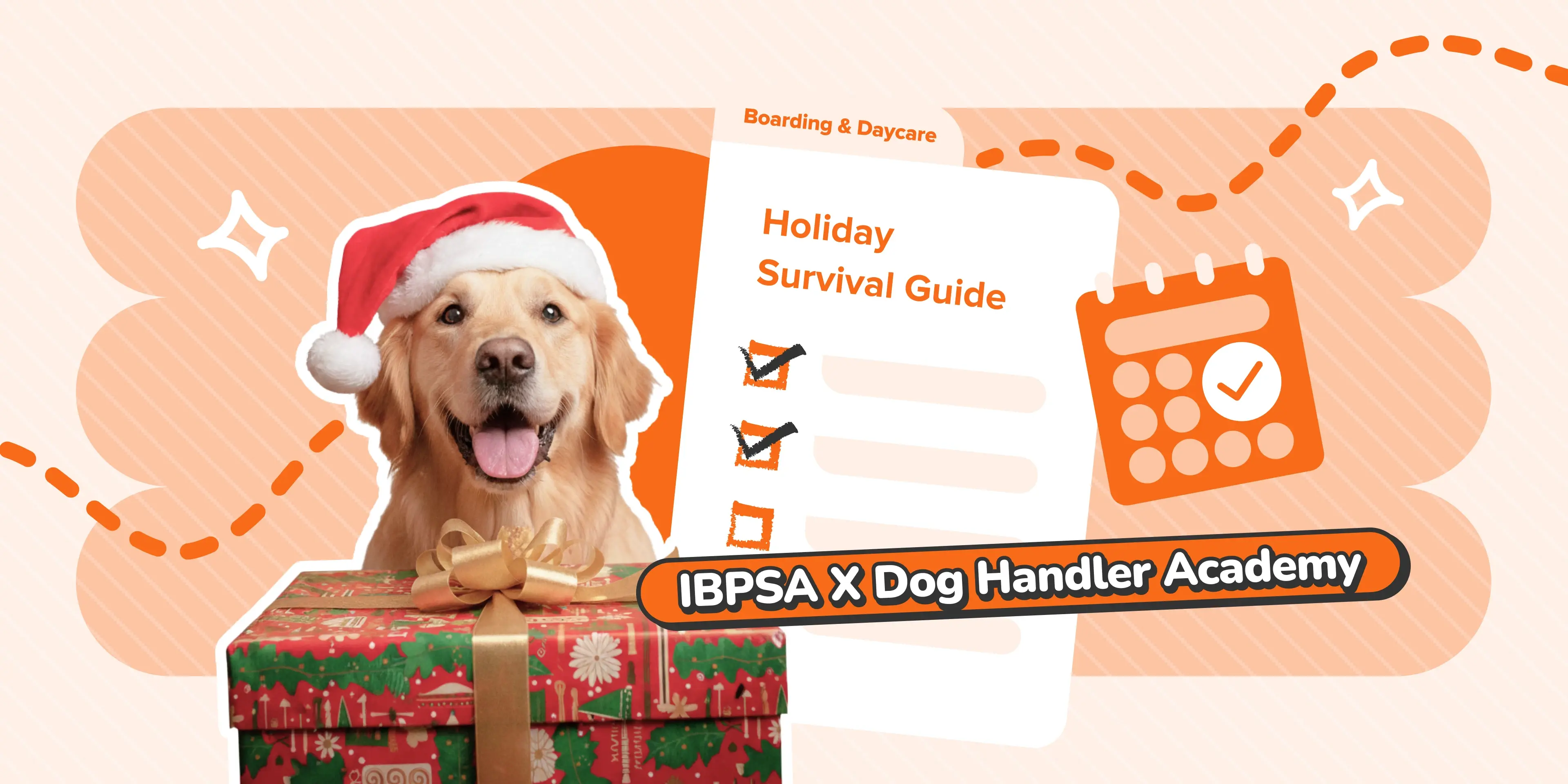
The Holiday Survival Guide for Pet Boarding and Daycare Businesses

5 Email & SMS Templates Top Pet Businesses Use for the Holiday Season
Share this
- January 2026 (1)
- December 2025 (3)
- November 2025 (3)
- October 2025 (3)
- September 2025 (2)
- August 2025 (11)
- July 2025 (11)
- June 2025 (1)
- May 2025 (7)
- April 2025 (13)
- March 2025 (6)
- February 2025 (4)
- January 2025 (8)
- December 2024 (6)
- November 2024 (6)
- October 2024 (3)
- September 2024 (1)
- August 2024 (2)
- July 2024 (1)
- May 2024 (2)
- April 2024 (1)
- March 2024 (3)
- February 2024 (3)
- January 2024 (2)
- December 2023 (6)
- November 2023 (7)
- October 2023 (7)
- September 2023 (8)
- August 2023 (7)
- July 2023 (3)
- June 2023 (2)
- May 2023 (4)
- April 2023 (2)
- March 2023 (9)
- February 2023 (1)
- January 2023 (1)
- December 2022 (1)
- November 2022 (5)
- October 2022 (1)



